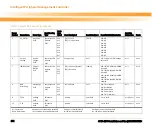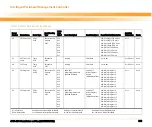Intelligent Peripheral Management Controller
ATCA-8310 Installation and Use (6806800M72D
)
226
The boot configuration parameters are stored as sets of <parameter name> and <value> pairs.
Thus they can be easily enhanced and there are no dependencies between different versions of
IPMC firmware and payload firmware. The IPMC provides a set of boot configuration
parameters and the payload firmware just initializes those he knows about.
Figure 7-3
IPMC Boot Parameter Storage Configuration Flow
Renesas
H8S
2166
(IPMC)
Glue Logic
FPGA
KC
S
P4080
Local Bus
ShMM
IP
M
B
-A
IP
M
B
-B
IPMB-0
I
2
C
Boot Configuration
Parameter Storage
Set/Get System Boot
Options
Set/Get System Boot
Options
Summary of Contents for ATCA-8310
Page 12: ...ATCA 8310 Installation and Use 6806800M72D Contents 12 Contents Contents ...
Page 26: ...ATCA 8310 Installation and Use 6806800M72D 26 List of Figures ...
Page 34: ...ATCA 8310 Installation and Use 6806800M72D About this Manual 34 About this Manual ...
Page 54: ...Hardware Preparation and Installation ATCA 8310 Installation and Use 6806800M72D 54 ...
Page 70: ...Controls Indicators and Connectors ATCA 8310 Installation and Use 6806800M72D 70 ...
Page 162: ...BIOS ATCA 8310 Installation and Use 6806800M72D 162 ...
Page 200: ...U Boot ATCA 8310 Installation and Use 6806800M72D 200 ...
Page 244: ...Intelligent Peripheral Management Controller ATCA 8310 Installation and Use 6806800M72D 244 ...
Page 438: ...CPLD and FPGA ATCA 8310 Installation and Use 6806800M72D 438 ...
Page 442: ...Replacing the Battery ATCA 8310 Installation and Use 6806800M72D 442 ...
Page 444: ...Related Documentation ATCA 8310 Installation and Use 6806800M72D 444 ...
Page 454: ...ATCA 8310 Installation and Use 6806800M72D Sicherheitshinweise 454 ...
Page 456: ...Index ATCA 8310 Installation and Use 6806800M72D 456 ...
Page 457: ...Index ATCA 8310 Installation and Use 6806800M72D 457 ...
Page 458: ...Index ATCA 8310 Installation and Use 6806800M72D 458 ...
Page 459: ......