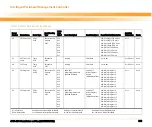Intelligent Peripheral Management Controller
ATCA-8310 Installation and Use (6806800M72D
)
230
The Shelf Manager can configure the TS with the use of the IPMI commands Set/Get LAN
Configuration Parameters and Set/Get SOL Configuration parameter.
There are two dedicated TS OEM channel available (channel = 0x05,0x06) defined to be used
with both Base Interfaces.
The built-in terminal server is not implemented with the use of RMCP packets. Furthermore
there is no SOL client required to establish a telnet session.
Due to the fact, that there is no authenticated IPMI communication to the IPMC, the channels
are implemented IPMI session-less. For TS channel properties, see the table below:
7.13.1 Evaluating the Version of the Telnet Server Firmware
The firmware version of the terminal server can be retrieved with the IPMI command "Get SOL
Configuration" executed with the OEM parameter 192.
ipmicmd -k "0 <ipmb slot> 0 c 22 5 C0 0 0" smi 0
Table 7-8 TS Channel Information
Channel Protocol Type
OEM Protocol
0x1C
Channel Medium Type
OEM
0x60
Session support
Session-less
0x00
Vendor ID
EMERSON IANA
0xCD 0x65 0x00
Auxiliary Channel Info
Summary of Contents for ATCA-8310
Page 12: ...ATCA 8310 Installation and Use 6806800M72D Contents 12 Contents Contents ...
Page 26: ...ATCA 8310 Installation and Use 6806800M72D 26 List of Figures ...
Page 34: ...ATCA 8310 Installation and Use 6806800M72D About this Manual 34 About this Manual ...
Page 54: ...Hardware Preparation and Installation ATCA 8310 Installation and Use 6806800M72D 54 ...
Page 70: ...Controls Indicators and Connectors ATCA 8310 Installation and Use 6806800M72D 70 ...
Page 162: ...BIOS ATCA 8310 Installation and Use 6806800M72D 162 ...
Page 200: ...U Boot ATCA 8310 Installation and Use 6806800M72D 200 ...
Page 244: ...Intelligent Peripheral Management Controller ATCA 8310 Installation and Use 6806800M72D 244 ...
Page 438: ...CPLD and FPGA ATCA 8310 Installation and Use 6806800M72D 438 ...
Page 442: ...Replacing the Battery ATCA 8310 Installation and Use 6806800M72D 442 ...
Page 444: ...Related Documentation ATCA 8310 Installation and Use 6806800M72D 444 ...
Page 454: ...ATCA 8310 Installation and Use 6806800M72D Sicherheitshinweise 454 ...
Page 456: ...Index ATCA 8310 Installation and Use 6806800M72D 456 ...
Page 457: ...Index ATCA 8310 Installation and Use 6806800M72D 457 ...
Page 458: ...Index ATCA 8310 Installation and Use 6806800M72D 458 ...
Page 459: ......