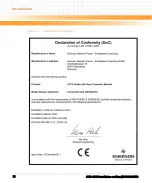Hardware Preparation and Installation
ATCA-8310 Installation and Use (6806800M72D
)
46
The blade provides two independent power inputs according to the AdvancedTCA
Specification. Each input has to be equipped with an additional fuse of max. 90 A located either
in the shelf where the blade is installed or the power entry module (PEM).
The power consumption has been measured using specific boards in a configuration
considered to represent the worst-case (with RTM and SAS HDD, maximum memory
population, USB-Flash, SF-MEM persistent memory module) and with software
simultaneously exercising as many functions and interfaces as possible. This includes a
particular load software provided by Intel designed to stress the processors to reach their
theoretical maximum power specification.
Any difference in the system configuration or the software executed by the processors may
affect the actual power dissipation. Depending on the actual operating configuration and
conditions, customers may see slightly higher power dissipation, or it may even be
significantly lower. There is also a dependency on the batch variance of the major
components like the processor and DIMMs used. Hence, Emerson does not represent or
warrant that measurement results of a specific board provide guaranteed maximum values
for a series of boards.
Summary of Contents for ATCA-8310
Page 12: ...ATCA 8310 Installation and Use 6806800M72D Contents 12 Contents Contents ...
Page 26: ...ATCA 8310 Installation and Use 6806800M72D 26 List of Figures ...
Page 34: ...ATCA 8310 Installation and Use 6806800M72D About this Manual 34 About this Manual ...
Page 54: ...Hardware Preparation and Installation ATCA 8310 Installation and Use 6806800M72D 54 ...
Page 70: ...Controls Indicators and Connectors ATCA 8310 Installation and Use 6806800M72D 70 ...
Page 162: ...BIOS ATCA 8310 Installation and Use 6806800M72D 162 ...
Page 200: ...U Boot ATCA 8310 Installation and Use 6806800M72D 200 ...
Page 244: ...Intelligent Peripheral Management Controller ATCA 8310 Installation and Use 6806800M72D 244 ...
Page 438: ...CPLD and FPGA ATCA 8310 Installation and Use 6806800M72D 438 ...
Page 442: ...Replacing the Battery ATCA 8310 Installation and Use 6806800M72D 442 ...
Page 444: ...Related Documentation ATCA 8310 Installation and Use 6806800M72D 444 ...
Page 454: ...ATCA 8310 Installation and Use 6806800M72D Sicherheitshinweise 454 ...
Page 456: ...Index ATCA 8310 Installation and Use 6806800M72D 456 ...
Page 457: ...Index ATCA 8310 Installation and Use 6806800M72D 457 ...
Page 458: ...Index ATCA 8310 Installation and Use 6806800M72D 458 ...
Page 459: ......