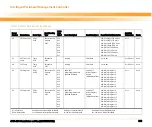Intelligent Peripheral Management Controller
ATCA-8310 Installation and Use (6806800M72D)
231
7.13.2 Establishing a Telnet Session
There is no SOL client required to establish a serial connection to the ATCA-8310 payload serial
line via network Base Interface #1 or #2. The TS can be configured very easily via IPMI
commands. To establish a telnet session at OEM channel 5, please follow the following
configuration specific steps executed from the ShMM first (steps in bold are mandatory if IP
address of TS is not default):
1.
1.This step is not required if LAN parameters are not modified (Step 2 - 4 is not executed)
To enable LAN configuration, the Set_In_Progress flag must be set:
ipmicmd -k "0 <ipmb slot> 0 c 1 5 0 1" smi 0
2. This step is not required if the IPMC default is used: default IP address 172.17.0.220
To set the IP address the following command need to be executed:
ipmicmd -k "0 <ipmb slot> 0 c 1 5 3 <ip addr>" smi 0
Note: This value is stored internally and sent to the TS when the SOL_ENABLE flag is set with
the IPMI command Set SOL Configuration. This IP address is invalidated with clearing the
SOL_ENABLE flag.
3. This step is not required if the IPMC default is used: default subnet mask 255.255.0.0
To set the subnet mask, please execute the following commands:
ipmicmd -k "0 <ipmb slot> 0 c 1 5 6 <subnet mask>" smi 0
4. This step is not required if the IPMC default is used: default gateway IP address
172.17.0.254
To set the gateway IP address the following command need to be executed:
ipmicmd -k "0 <ipmb slot> 0 c 1 5 c <ip addr>" smi 0
5. To enable SOL configuration, the Set_In_Progress flag must be set
ipmicmd -k "0 <ipmb slot> 0 c 21 5 0 1" smi 0
6. This step is not required if the IPMC default is used: default baud rate 9600
To set the non-volatile bit-rate the following command need to be executed:
ipmicmd -k "0 <ipmb slot> 0 c 21 5 5 <bit-rate>" smi 0
Note: bitrate 6 = 9600baud, 7 =19.2kbaud, 8=38.4kbaud
7. To set the SOL_ENABLE flag, the please execute following commands:
ipmicmd -k "0 <ipmb slot> 0 c 21 5 1 1 smi 0
Note: without enabling SOL no telnet session is possible
8. To redirect the serial line of the GPP from front connector to the TS, please execute the
following command:
Summary of Contents for ATCA-8310
Page 12: ...ATCA 8310 Installation and Use 6806800M72D Contents 12 Contents Contents ...
Page 26: ...ATCA 8310 Installation and Use 6806800M72D 26 List of Figures ...
Page 34: ...ATCA 8310 Installation and Use 6806800M72D About this Manual 34 About this Manual ...
Page 54: ...Hardware Preparation and Installation ATCA 8310 Installation and Use 6806800M72D 54 ...
Page 70: ...Controls Indicators and Connectors ATCA 8310 Installation and Use 6806800M72D 70 ...
Page 162: ...BIOS ATCA 8310 Installation and Use 6806800M72D 162 ...
Page 200: ...U Boot ATCA 8310 Installation and Use 6806800M72D 200 ...
Page 244: ...Intelligent Peripheral Management Controller ATCA 8310 Installation and Use 6806800M72D 244 ...
Page 438: ...CPLD and FPGA ATCA 8310 Installation and Use 6806800M72D 438 ...
Page 442: ...Replacing the Battery ATCA 8310 Installation and Use 6806800M72D 442 ...
Page 444: ...Related Documentation ATCA 8310 Installation and Use 6806800M72D 444 ...
Page 454: ...ATCA 8310 Installation and Use 6806800M72D Sicherheitshinweise 454 ...
Page 456: ...Index ATCA 8310 Installation and Use 6806800M72D 456 ...
Page 457: ...Index ATCA 8310 Installation and Use 6806800M72D 457 ...
Page 458: ...Index ATCA 8310 Installation and Use 6806800M72D 458 ...
Page 459: ......