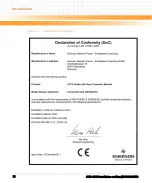Hardware Preparation and Installation
ATCA-8310 Installation and Use (6806800M72D
)
50
Installation Procedure
The following procedure describes the installation of the blade. It assumes that your system is
powered on. If your system is not powered on, you can disregard the blue LED and skip the
respective step. In this case, it is purely a mechanical installation.
1. Ensure that the top and bottom ejector handles are in the outward position by
squeezing the lever and the latch together.
2. Insert blade into the shelf by placing the top and bottom edges of the blade in the
card guides of the shelf. Ensure that the guiding module of shelf and blade are
aligned properly.
3. Apply equal and steady pressure to the blade to carefully slide the blade into the
shelf until you feel resistance. Continue to gently push the blade until the blade
connectors engage.
4. Squeeze the lever and the latch together and hook the lower and the upper handle
into the shelf rail recesses.
Summary of Contents for ATCA-8310
Page 12: ...ATCA 8310 Installation and Use 6806800M72D Contents 12 Contents Contents ...
Page 26: ...ATCA 8310 Installation and Use 6806800M72D 26 List of Figures ...
Page 34: ...ATCA 8310 Installation and Use 6806800M72D About this Manual 34 About this Manual ...
Page 54: ...Hardware Preparation and Installation ATCA 8310 Installation and Use 6806800M72D 54 ...
Page 70: ...Controls Indicators and Connectors ATCA 8310 Installation and Use 6806800M72D 70 ...
Page 162: ...BIOS ATCA 8310 Installation and Use 6806800M72D 162 ...
Page 200: ...U Boot ATCA 8310 Installation and Use 6806800M72D 200 ...
Page 244: ...Intelligent Peripheral Management Controller ATCA 8310 Installation and Use 6806800M72D 244 ...
Page 438: ...CPLD and FPGA ATCA 8310 Installation and Use 6806800M72D 438 ...
Page 442: ...Replacing the Battery ATCA 8310 Installation and Use 6806800M72D 442 ...
Page 444: ...Related Documentation ATCA 8310 Installation and Use 6806800M72D 444 ...
Page 454: ...ATCA 8310 Installation and Use 6806800M72D Sicherheitshinweise 454 ...
Page 456: ...Index ATCA 8310 Installation and Use 6806800M72D 456 ...
Page 457: ...Index ATCA 8310 Installation and Use 6806800M72D 457 ...
Page 458: ...Index ATCA 8310 Installation and Use 6806800M72D 458 ...
Page 459: ......