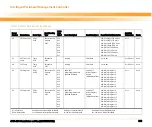Intelligent Peripheral Management Controller
ATCA-8310 Installation and Use (6806800M72D
)
232
Ipmicmd -k "0 <ipmb slot> 0 2e 15 cd 65 0 3 0 0" smi 0
9. Open the telnet session
telnet <IP address>
To configure channel 6 of the terminal server please execute command 1-7 again but replace
the channel argument from 5 to 6 and do not use the same IP address. Two telnet sessions are
possible at the same time.
To redirect the serial line of the SPP from front connector to the TS, please execute the
following command:
Ipmicmd -k "0 <ipmb slot> 0 2e 15 cd 65 0 3 1 1" smi 0
7.14 Fail Safe Logic and Watchdog Support
The IPMC firmware supports automatic fail safe logic for the payload firmware on the SPP.
7.14.1 SPP BMC Watchdog
When the IPMC transitions to M4 (Active), the IPMC automatically enables the BMC Watchdog
with the following settings:
z
Timer Use: BIOS/POST
z
Timer Actions: Hard Reset
z
Timer Countdown Value: 30 Seconds
SPP firmware (U-Boot) must disable or reset the BMC Watchdog within 30 seconds of payload
activation. Failure to disable or reset the BMC Watchdog will result in the IPMC performing a
payload reset.
Summary of Contents for ATCA-8310
Page 12: ...ATCA 8310 Installation and Use 6806800M72D Contents 12 Contents Contents ...
Page 26: ...ATCA 8310 Installation and Use 6806800M72D 26 List of Figures ...
Page 34: ...ATCA 8310 Installation and Use 6806800M72D About this Manual 34 About this Manual ...
Page 54: ...Hardware Preparation and Installation ATCA 8310 Installation and Use 6806800M72D 54 ...
Page 70: ...Controls Indicators and Connectors ATCA 8310 Installation and Use 6806800M72D 70 ...
Page 162: ...BIOS ATCA 8310 Installation and Use 6806800M72D 162 ...
Page 200: ...U Boot ATCA 8310 Installation and Use 6806800M72D 200 ...
Page 244: ...Intelligent Peripheral Management Controller ATCA 8310 Installation and Use 6806800M72D 244 ...
Page 438: ...CPLD and FPGA ATCA 8310 Installation and Use 6806800M72D 438 ...
Page 442: ...Replacing the Battery ATCA 8310 Installation and Use 6806800M72D 442 ...
Page 444: ...Related Documentation ATCA 8310 Installation and Use 6806800M72D 444 ...
Page 454: ...ATCA 8310 Installation and Use 6806800M72D Sicherheitshinweise 454 ...
Page 456: ...Index ATCA 8310 Installation and Use 6806800M72D 456 ...
Page 457: ...Index ATCA 8310 Installation and Use 6806800M72D 457 ...
Page 458: ...Index ATCA 8310 Installation and Use 6806800M72D 458 ...
Page 459: ......