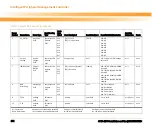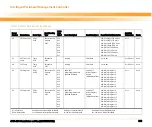Intelligent Peripheral Management Controller
ATCA-8310 Installation and Use (6806800M72D
)
204
7.3
Firmware Architecture
The IPMC and MMC firmware basically consists of three major parts:
z
Boot loader
z
Hardware Abstraction Layer (HAL)
z
Application Layer
The boot loader maintains redundant copies of the firmware in flash. Each time the IPMI
firmware is upgraded, a redundant copy of the current IPMI firmware is made in flash.
The Hardware Abstraction Layer (HAL) is responsible for initializing the H8S/ATMEL and
making all preparations necessary for running code written in C. The time management facility
of the HAL is responsible for providing a means for measuring time and detecting timeout
conditions. The device drivers are responsible for implementing high-level interfaces to the
hardware.
The Application layer is implemented as a multi threaded application. The main thread reads
incoming messages/events from various inbound queues, processes these messages/events,
and produces outgoing traffic to appropriate hardware interfaces.
The IPMC implements a number of subsidiary threads in addition, to serve RTM module
discovery and e-keying management.
Summary of Contents for ATCA-8310
Page 12: ...ATCA 8310 Installation and Use 6806800M72D Contents 12 Contents Contents ...
Page 26: ...ATCA 8310 Installation and Use 6806800M72D 26 List of Figures ...
Page 34: ...ATCA 8310 Installation and Use 6806800M72D About this Manual 34 About this Manual ...
Page 54: ...Hardware Preparation and Installation ATCA 8310 Installation and Use 6806800M72D 54 ...
Page 70: ...Controls Indicators and Connectors ATCA 8310 Installation and Use 6806800M72D 70 ...
Page 162: ...BIOS ATCA 8310 Installation and Use 6806800M72D 162 ...
Page 200: ...U Boot ATCA 8310 Installation and Use 6806800M72D 200 ...
Page 244: ...Intelligent Peripheral Management Controller ATCA 8310 Installation and Use 6806800M72D 244 ...
Page 438: ...CPLD and FPGA ATCA 8310 Installation and Use 6806800M72D 438 ...
Page 442: ...Replacing the Battery ATCA 8310 Installation and Use 6806800M72D 442 ...
Page 444: ...Related Documentation ATCA 8310 Installation and Use 6806800M72D 444 ...
Page 454: ...ATCA 8310 Installation and Use 6806800M72D Sicherheitshinweise 454 ...
Page 456: ...Index ATCA 8310 Installation and Use 6806800M72D 456 ...
Page 457: ...Index ATCA 8310 Installation and Use 6806800M72D 457 ...
Page 458: ...Index ATCA 8310 Installation and Use 6806800M72D 458 ...
Page 459: ......