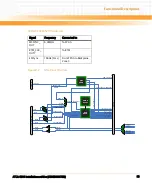Functional Description
ATCA-8310 Installation and Use (6806800M72D)
79
4.3.1.1
Thermal Monitor
The ArECC provides integrated "Adaptive Intel Thermal Monitor and Digital Thermal
Sensor" - PECI.
4.3.1.2
Chipset Connection
The connection to the chipset is done with a DMI x4 interface which is a proprietary interface
from Intel. Electrically, it is similar to PCIe.
Additionally, the graphic signals are transmitted over the Intel Flexible Display Interface to the
chipset.
4.3.1.3
GPP System Memory
The system memory, which is directly connected to the ArECC consists of two
channels. Unbuffered DDR3 memory with one DIMM-slot per channel is supported. The speed
grade is 800/1066.
The ATCA-8310 provides two very Low Profile (VLP) Mini-DIMM sockets to install off-the-shelf
DIMM modules. Different DIMM types must not be used at the same time. DIMM module
height is restricted.
4.3.2
Mobile Intel 5 Series Chipset
The Mobile Intel 5 Series Chipset is available in different flavours. Two of which are suitable for
the ArECC platform. The QM57 (Ibex Peak Mobile) is used.
4.3.2.1
PCI Express Interface of the Ibex-Peak
The Ibex-Peak provides eight PCIe lanes.
For the ATCA-8310, port 1-4 will be configured as a by 4 port to connect to the dual Gigabit
Ethernet Controller.
Table 4-3 PCI Express Interface of the Ibex-Peak
PORT
Destination
1-4
Dual Gigabit Ethernet Controller
Summary of Contents for ATCA-8310
Page 12: ...ATCA 8310 Installation and Use 6806800M72D Contents 12 Contents Contents ...
Page 26: ...ATCA 8310 Installation and Use 6806800M72D 26 List of Figures ...
Page 34: ...ATCA 8310 Installation and Use 6806800M72D About this Manual 34 About this Manual ...
Page 54: ...Hardware Preparation and Installation ATCA 8310 Installation and Use 6806800M72D 54 ...
Page 70: ...Controls Indicators and Connectors ATCA 8310 Installation and Use 6806800M72D 70 ...
Page 162: ...BIOS ATCA 8310 Installation and Use 6806800M72D 162 ...
Page 200: ...U Boot ATCA 8310 Installation and Use 6806800M72D 200 ...
Page 244: ...Intelligent Peripheral Management Controller ATCA 8310 Installation and Use 6806800M72D 244 ...
Page 438: ...CPLD and FPGA ATCA 8310 Installation and Use 6806800M72D 438 ...
Page 442: ...Replacing the Battery ATCA 8310 Installation and Use 6806800M72D 442 ...
Page 444: ...Related Documentation ATCA 8310 Installation and Use 6806800M72D 444 ...
Page 454: ...ATCA 8310 Installation and Use 6806800M72D Sicherheitshinweise 454 ...
Page 456: ...Index ATCA 8310 Installation and Use 6806800M72D 456 ...
Page 457: ...Index ATCA 8310 Installation and Use 6806800M72D 457 ...
Page 458: ...Index ATCA 8310 Installation and Use 6806800M72D 458 ...
Page 459: ......