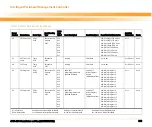Intelligent Peripheral Management Controller
ATCA-8310 Installation and Use (6806800M72D)
233
The FPGA is not reset. It receives the reset payload signal request and decides upon its reset
mask register (configurable by customer) which reset domains to reset:
z
GPP
z
Broadcom Switch
z
DMC Base
z
DMC #1
z
DMC #2
z
ARTM-8310
z
Telecom clock
z
SRIO
The IPMC will automatically switch the boot banks on SPP provided the failsafe logic is enabled
via OEM command.
When the fail safe logic is triggered as a result of the BMC Watchdog timeout, a System
Firmware Progress sensor SEL event is logged as follows:
z
Event Data Byte 1: 0xA1 (System Firmware Hang)
z
Event Data Byte 2: 0x00 (SPP CPU)
z
Event Data Byte 3: 0xXX (Failed Boot Bank ID: 0=Bank A; 1=Bank B)
Fail Safe logic will make three attempts to boot the payload successfully. After three attempts,
the fail safe logic is automatically disabled and the boot bank is left in the original state (before
the payload was booted). In addition, this logic is only enabled upon a hard reset of the IPMC
firmware, a cold or warm IPMC reset will not enable this functionality.
Fail Safe is disabled by default and can be enabled with the IPMI command "Set Feature
Configuration".
7.14.2 SPP FPGA Watchdog
In addition to the BMC watchdog sensor, the SPP FPGA watchdog sensor is implemented with
Fail Safe support.
Summary of Contents for ATCA-8310
Page 12: ...ATCA 8310 Installation and Use 6806800M72D Contents 12 Contents Contents ...
Page 26: ...ATCA 8310 Installation and Use 6806800M72D 26 List of Figures ...
Page 34: ...ATCA 8310 Installation and Use 6806800M72D About this Manual 34 About this Manual ...
Page 54: ...Hardware Preparation and Installation ATCA 8310 Installation and Use 6806800M72D 54 ...
Page 70: ...Controls Indicators and Connectors ATCA 8310 Installation and Use 6806800M72D 70 ...
Page 162: ...BIOS ATCA 8310 Installation and Use 6806800M72D 162 ...
Page 200: ...U Boot ATCA 8310 Installation and Use 6806800M72D 200 ...
Page 244: ...Intelligent Peripheral Management Controller ATCA 8310 Installation and Use 6806800M72D 244 ...
Page 438: ...CPLD and FPGA ATCA 8310 Installation and Use 6806800M72D 438 ...
Page 442: ...Replacing the Battery ATCA 8310 Installation and Use 6806800M72D 442 ...
Page 444: ...Related Documentation ATCA 8310 Installation and Use 6806800M72D 444 ...
Page 454: ...ATCA 8310 Installation and Use 6806800M72D Sicherheitshinweise 454 ...
Page 456: ...Index ATCA 8310 Installation and Use 6806800M72D 456 ...
Page 457: ...Index ATCA 8310 Installation and Use 6806800M72D 457 ...
Page 458: ...Index ATCA 8310 Installation and Use 6806800M72D 458 ...
Page 459: ......