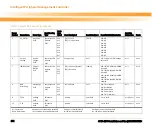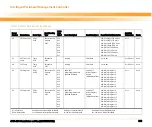Intelligent Peripheral Management Controller
ATCA-8310 Installation and Use (6806800M72D
)
224
The SPP will provide 3 MAC addresses in its FRU information:
z
3 x SPP to switch
z
1 x Terminal Server
The GPP will provide 2 MAC addresses in its FRU information:
z
2 x GPP to switch
z
1 x GPP to front
The DMC modules (onboard DSPs are treated as DMC module #0) will provide 60 MAC
addresses in its FRU information.
7.9
Reset Domains and FRU Activation/Deactivation
The ATCA-8310 provides the following FRU instances:
z
FRU #0: front board management and switch
z
FRU #1: DMC module #0
z
FRU #2: DMC module #1
z
FRU #3: DMC module #2
z
FRU #4: Intel CPU
z
FRU #5: RTM
Each FRU instance can be reset separately. Each FRU instance is implemented as a managed
FRU with having its own hot-swap state machine and FRU information.
Due to the fact that the power domains of each FRU are not separated (one power domain), the
FRUs are logically interconnected and activated/deactivated together always. It is not possible
to just activate/deactivate one single FRU.
FRU activation policy: FRU instances and RTM cannot been activated in case of the main FRU
#0 is inactive. Activating FRU #0 will activate the FRU instances as well.
FRU deactivation policy: Deactivating one FRU instance will deactivate the other FRU instances
and the main FRU. However the RTM (separate power domain) can be deactivated alone.
Summary of Contents for ATCA-8310
Page 12: ...ATCA 8310 Installation and Use 6806800M72D Contents 12 Contents Contents ...
Page 26: ...ATCA 8310 Installation and Use 6806800M72D 26 List of Figures ...
Page 34: ...ATCA 8310 Installation and Use 6806800M72D About this Manual 34 About this Manual ...
Page 54: ...Hardware Preparation and Installation ATCA 8310 Installation and Use 6806800M72D 54 ...
Page 70: ...Controls Indicators and Connectors ATCA 8310 Installation and Use 6806800M72D 70 ...
Page 162: ...BIOS ATCA 8310 Installation and Use 6806800M72D 162 ...
Page 200: ...U Boot ATCA 8310 Installation and Use 6806800M72D 200 ...
Page 244: ...Intelligent Peripheral Management Controller ATCA 8310 Installation and Use 6806800M72D 244 ...
Page 438: ...CPLD and FPGA ATCA 8310 Installation and Use 6806800M72D 438 ...
Page 442: ...Replacing the Battery ATCA 8310 Installation and Use 6806800M72D 442 ...
Page 444: ...Related Documentation ATCA 8310 Installation and Use 6806800M72D 444 ...
Page 454: ...ATCA 8310 Installation and Use 6806800M72D Sicherheitshinweise 454 ...
Page 456: ...Index ATCA 8310 Installation and Use 6806800M72D 456 ...
Page 457: ...Index ATCA 8310 Installation and Use 6806800M72D 457 ...
Page 458: ...Index ATCA 8310 Installation and Use 6806800M72D 458 ...
Page 459: ......