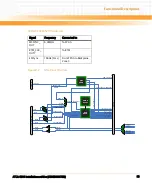Functional Description
ATCA-8310 Installation and Use (6806800M72D
)
90
4.5.1
Ethernet Network Overview
The Ethernet Switching Unit on the ATCA-8310 provides following interfaces:
z
One 1000Base-BX interfaces to the Update Channel 0
z
Redundant connections to the PICMG 3.0 Base Interface
z
Redundant connections to the PICMG 3.1, option 9 Fabric Interface.
z
Redundant connections to a 10GBase-KX4 Fabric Interface
4.5.2
ETH Switch Unit
4.5.2.1
Ethernet Switch Device
The ATCA-8310 contains a BCM56624, which is a highly integrated Gigabit Ethernet switch
with 10G uplink capability.
The interfaces to the host CPU via the PCI express bus of the Freescale P4080. High end
switching systems use the PCI express interfaces for setup, configuration, maintenance, and
management of the BCM56624 Switch. In high-end systems, requiring the host CPU running
routing protocol stacks, PCI express bus is necessary for moving data packets to and from CPU.
For ATCA-8310, the BCM56624 provides switching between any on-board Ethernet port and
the backplane interfaces (ATCA Base- and Fabric-interface).
4.5.2.2
Switch management
The switch device is managed by the SPP, Freescale P4080. Therefore the switch is connected
to the SPP via a two line PCIe interface, running at 2.5Gb.
4.5.2.3
PHY connection
The MIIM_MDx_[1] interface is not connected.
The MIIM_MDx_[0] interface is routed to the Zone 3 as well as the MIIM_XG_MDx interface
which is run at 2.5V (MIIM_XG_VDDO=2.5V). Both interfaces are 3.3V tolerant.
Summary of Contents for ATCA-8310
Page 12: ...ATCA 8310 Installation and Use 6806800M72D Contents 12 Contents Contents ...
Page 26: ...ATCA 8310 Installation and Use 6806800M72D 26 List of Figures ...
Page 34: ...ATCA 8310 Installation and Use 6806800M72D About this Manual 34 About this Manual ...
Page 54: ...Hardware Preparation and Installation ATCA 8310 Installation and Use 6806800M72D 54 ...
Page 70: ...Controls Indicators and Connectors ATCA 8310 Installation and Use 6806800M72D 70 ...
Page 162: ...BIOS ATCA 8310 Installation and Use 6806800M72D 162 ...
Page 200: ...U Boot ATCA 8310 Installation and Use 6806800M72D 200 ...
Page 244: ...Intelligent Peripheral Management Controller ATCA 8310 Installation and Use 6806800M72D 244 ...
Page 438: ...CPLD and FPGA ATCA 8310 Installation and Use 6806800M72D 438 ...
Page 442: ...Replacing the Battery ATCA 8310 Installation and Use 6806800M72D 442 ...
Page 444: ...Related Documentation ATCA 8310 Installation and Use 6806800M72D 444 ...
Page 454: ...ATCA 8310 Installation and Use 6806800M72D Sicherheitshinweise 454 ...
Page 456: ...Index ATCA 8310 Installation and Use 6806800M72D 456 ...
Page 457: ...Index ATCA 8310 Installation and Use 6806800M72D 457 ...
Page 458: ...Index ATCA 8310 Installation and Use 6806800M72D 458 ...
Page 459: ......