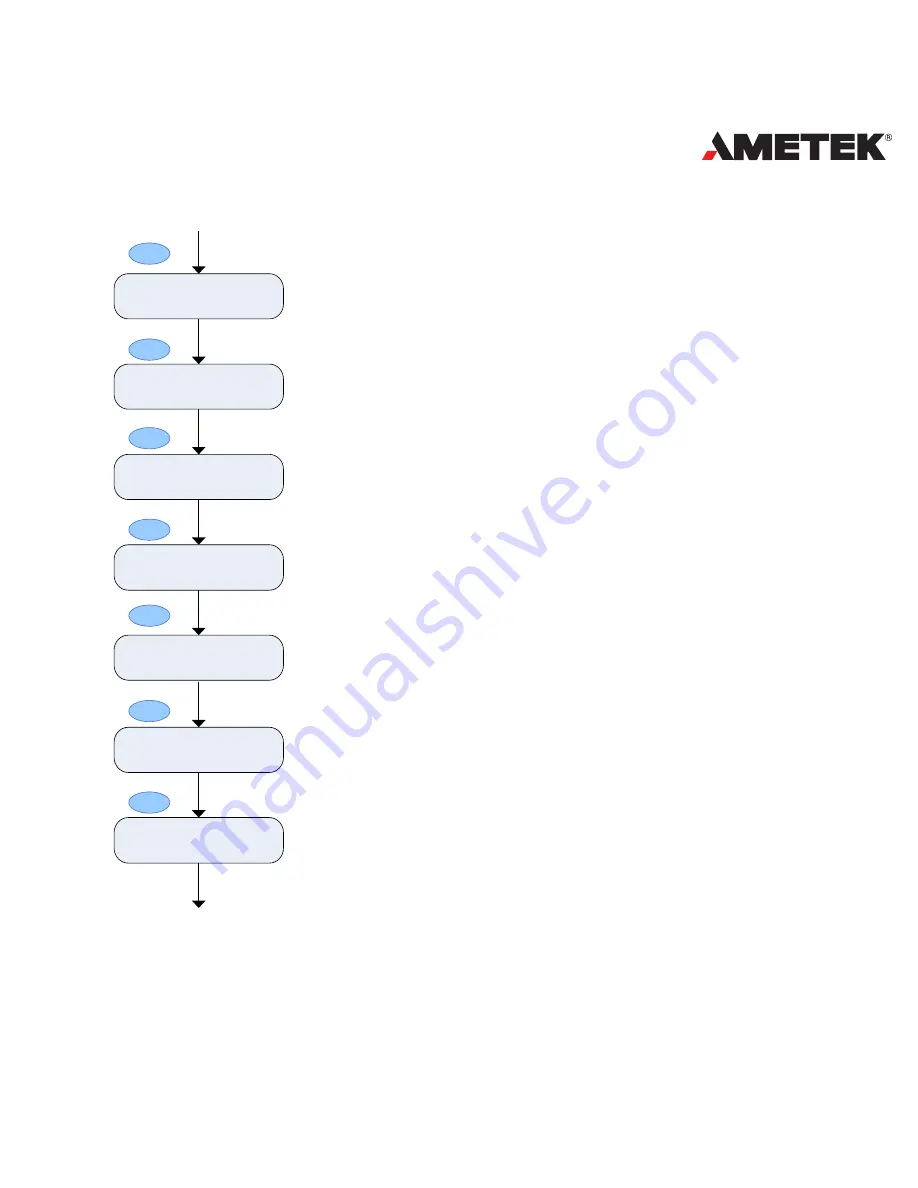
47
POWER INSTRUMENTS
reactive energy and generation of reactive energy
respectively.
10: The same as DO1 for setting, and they don’t affect
each other.
11: The DO pulse width is an integer from 1 - 50. One
digit is 20ms.
12: Pulse rate means the energy value per pulse. It
can be an integer of 1 - 6000. One digit is 0.1kWh or
0.1kVarh.
13: For the latching mode, the relay can be used to
output two states: on or off. For the momentary mode,
the output of the relay changes from off to on for a
period of time, Ton and than goes off. Ton can be set
from 50-300ms. (0: latching; 1: momentary).
14: When the relay mode is set to momentary, the
closing time, Ton is an integer from 50 - 3000ms.
15: The same as Relay1.
16: The same as Relay1 and they don’t affect each
other.
17: The “on” time can be set from 0 - 120 minutes. The
back light will always be “on” if the setting value is 0. If
it is another value, it means after a long time it goes off
if no key has been pressed. It will be “on” whenever you
10: 09: DO2 output item
11:The DO pulse width
12: Energy pulse rate
08: DO mode setting
09: DO1 output item
V/A
V/A
V/A
V/A
V/A
13: Relay1 mode
14: Relay1 closing time
V/A
V/A
Summary of Contents for XPQ
Page 1: ...POWER INSTRUMENTS DPMS XPQ Multi Function Power Meter User Manual 1087 332...
Page 2: ......
Page 7: ...Chapter 1 Introduction Purpose Application Area Functions DPMS XPQ Series 5...
Page 13: ...Chapter 2 Installation Appearance and Dimensions Installation Method Wiring 11...
Page 30: ...28 DPMS XPQ User Manual 6 2LL 2CT Fig 2 23 2LL 2CT 7 2LL 1CT Fig 2 24 2LL 1CT...
Page 59: ...Chapter 4 Function and Software Functionality and Utility Software 57...
Page 68: ...66 DPMS XPQ User Manual Here is an example Fig 4 7 Demand Here is to set demand...
Page 90: ...88 DPMS XPQ User Manual Fig 4 20 Voltage Eligibility Ratio...
Page 126: ...124 DPMS XPQ User Manual...
Page 127: ...125 Appendix Appendix A Technical Data and Specifications Appendix B Ordering Information...
Page 133: ......
















































