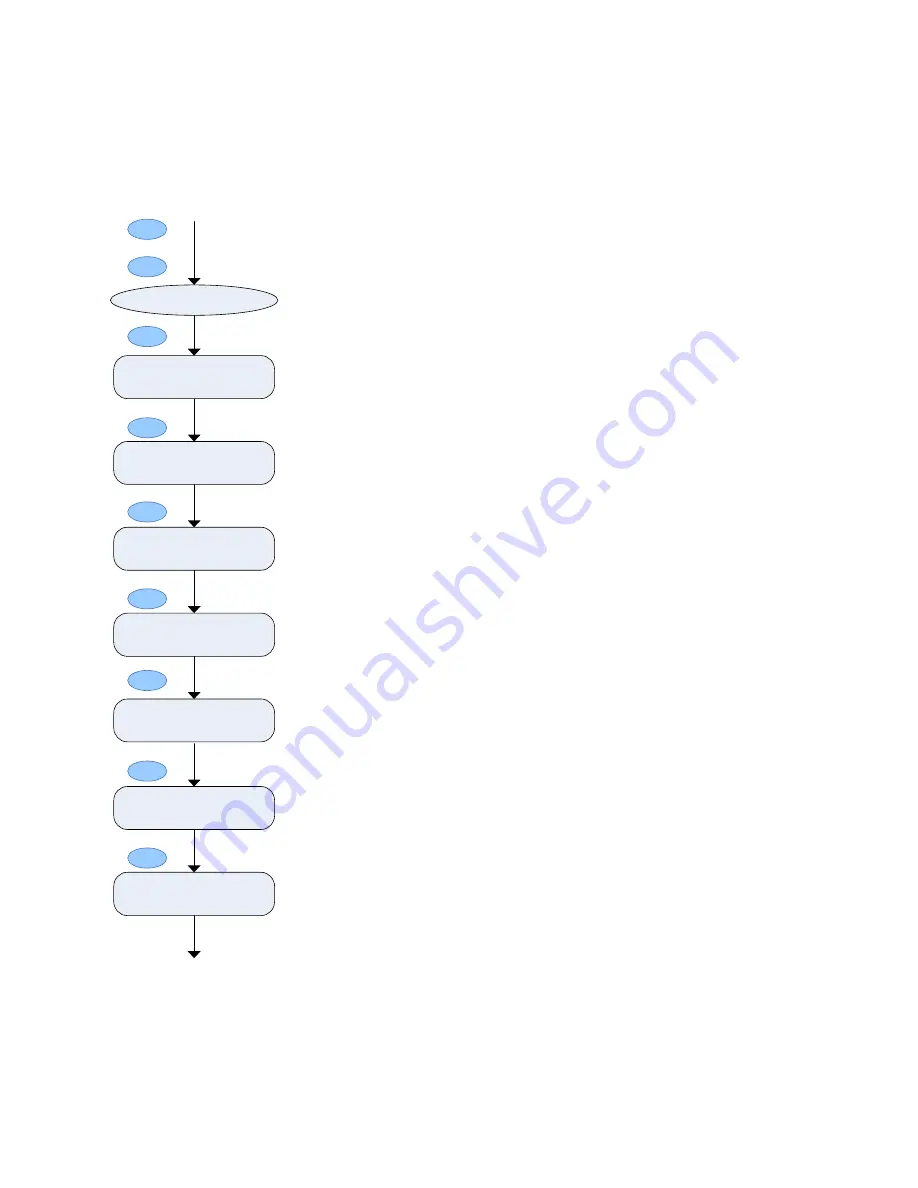
46
DPMS XPQ User Manual
01: It is any digit from 1 - 247.
02: 1200, 2400, 4800, 9600, 19200, 38400bps are
available.
03: Voltage input could be one of three modes, 3LN,
2LN and 2LL. (Refer to chapter 2)
04: could be one of the three modes, 3CT, 2CT and 1CT.
(Refer to chapter 2)
05: PT1 value is an integer from 50.0 - 500000.0, the
unit is volt.
06: PT2 value is an integer from 100 - 400. The unit is
volt. If there is no PT on the voltage input side of meter,
the PT1 and PT2 should be the same and equal to the
input rated voltage.
07: CT1 value is an integer from 5 - 50000 for a 5 Amp
rated current meter, and 1 - 50000 for a 1 Amp rated
current meter.
08: Output mode of DO can be set as alarm (AL) and
pulse (PLS).
09: It is an integer from 0 - 4 and stands for no output,
consumption energy, generation energy, absorption
03: Voltage input wiring
04: Current input wiring
05: PT primary
01: Address setting
02: Baud rate setting
V/A
V/A
V/A
V/A
V/A
Access code page
V/A
P
+
06: PT secondary
07: CT primary
V/A
V/A
Summary of Contents for XPQ
Page 1: ...POWER INSTRUMENTS DPMS XPQ Multi Function Power Meter User Manual 1087 332...
Page 2: ......
Page 7: ...Chapter 1 Introduction Purpose Application Area Functions DPMS XPQ Series 5...
Page 13: ...Chapter 2 Installation Appearance and Dimensions Installation Method Wiring 11...
Page 30: ...28 DPMS XPQ User Manual 6 2LL 2CT Fig 2 23 2LL 2CT 7 2LL 1CT Fig 2 24 2LL 1CT...
Page 59: ...Chapter 4 Function and Software Functionality and Utility Software 57...
Page 68: ...66 DPMS XPQ User Manual Here is an example Fig 4 7 Demand Here is to set demand...
Page 90: ...88 DPMS XPQ User Manual Fig 4 20 Voltage Eligibility Ratio...
Page 126: ...124 DPMS XPQ User Manual...
Page 127: ...125 Appendix Appendix A Technical Data and Specifications Appendix B Ordering Information...
Page 133: ......
















































