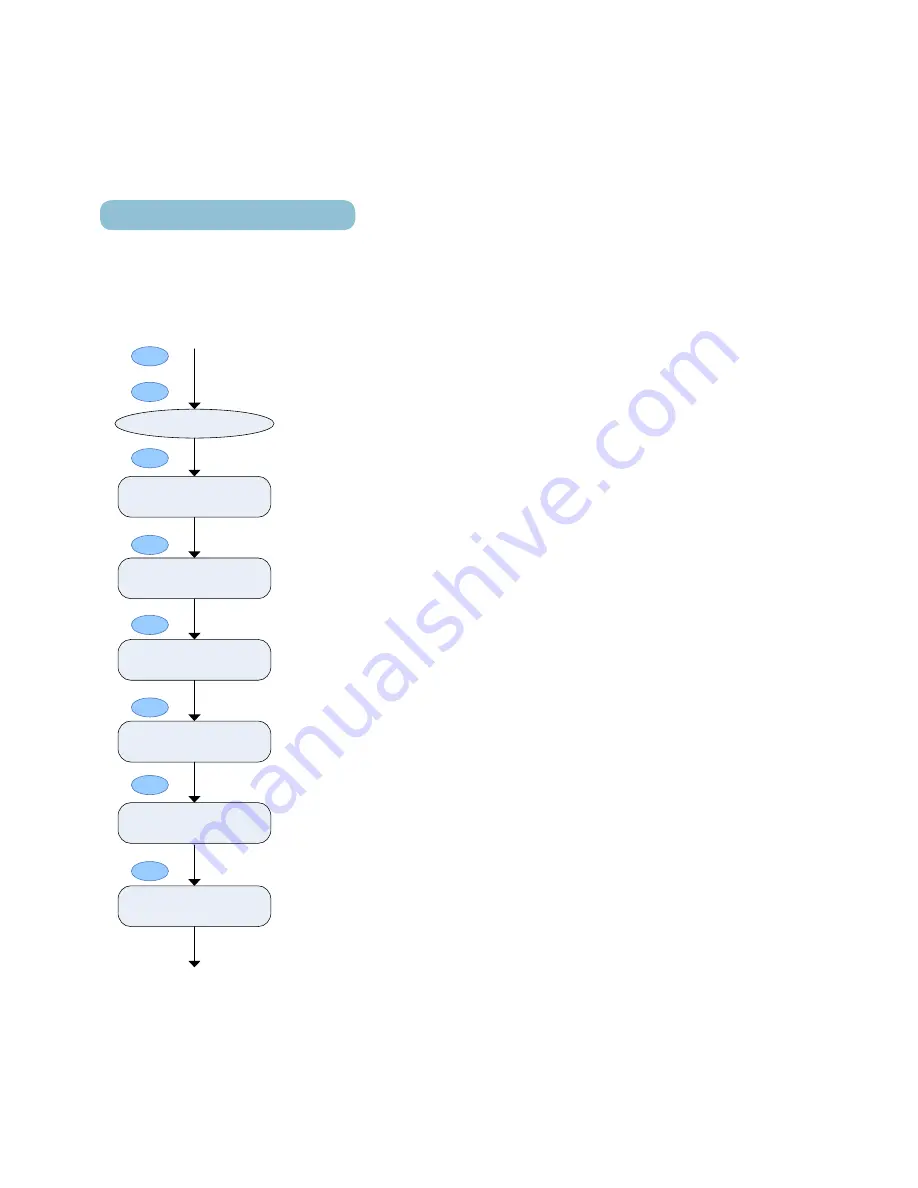
52
DPMS XPQ User Manual
Energy Parameter setting
Pressing H and E simultaneously under the metering data display mode will
enter the energy settings page. The key operation is the same as in other
setting pages. You need to press H and E simultaneously to exit this mode.
The following table shows you how to set it:
01: TOU can be forbidden in application.
02: TOU time setting is complex, the meter has a default
when it leaves the factory. You can use the default or set it
yourself.
03: Energy can be reset by writing registers one by one
or writing “0” to them all at one time. TOU and real time
energy can be reset respectively.
04:“nature” means balance at the end of a month, “assign”
means balance at an assigned time every month. TOU
balance means to end the accumulation of the energy in
the current balance month and begin to accumulate the
energy in a new balance month.
05: When “assign” is selected, the time is to be set here,
format is dd:hh:mm:ss.
06: Copy the real time energy and TOU energy of current
month to the freezing memory. There are two modes.
“Assign” means pointing a time to freeze, “at once” means
freezing right now. If you select the “assign” mode, you
need to set the time on the 8th screen skipping the 7th; if
you select the “at once” mode, you need to finish the 7th
screen in order to execute the order.
03: Real time energy
reset selection
04: TOU balance mode
selection
05: TOU balance time
setting
01: TOU energy enable
02: TOU setting reset to
default
V/A
V/A
V/A
V/A
V/A
Access code page
E
H
+
06: Energy freezing
mode selection
V/A
Summary of Contents for XPQ
Page 1: ...POWER INSTRUMENTS DPMS XPQ Multi Function Power Meter User Manual 1087 332...
Page 2: ......
Page 7: ...Chapter 1 Introduction Purpose Application Area Functions DPMS XPQ Series 5...
Page 13: ...Chapter 2 Installation Appearance and Dimensions Installation Method Wiring 11...
Page 30: ...28 DPMS XPQ User Manual 6 2LL 2CT Fig 2 23 2LL 2CT 7 2LL 1CT Fig 2 24 2LL 1CT...
Page 59: ...Chapter 4 Function and Software Functionality and Utility Software 57...
Page 68: ...66 DPMS XPQ User Manual Here is an example Fig 4 7 Demand Here is to set demand...
Page 90: ...88 DPMS XPQ User Manual Fig 4 20 Voltage Eligibility Ratio...
Page 126: ...124 DPMS XPQ User Manual...
Page 127: ...125 Appendix Appendix A Technical Data and Specifications Appendix B Ordering Information...
Page 133: ......
















































