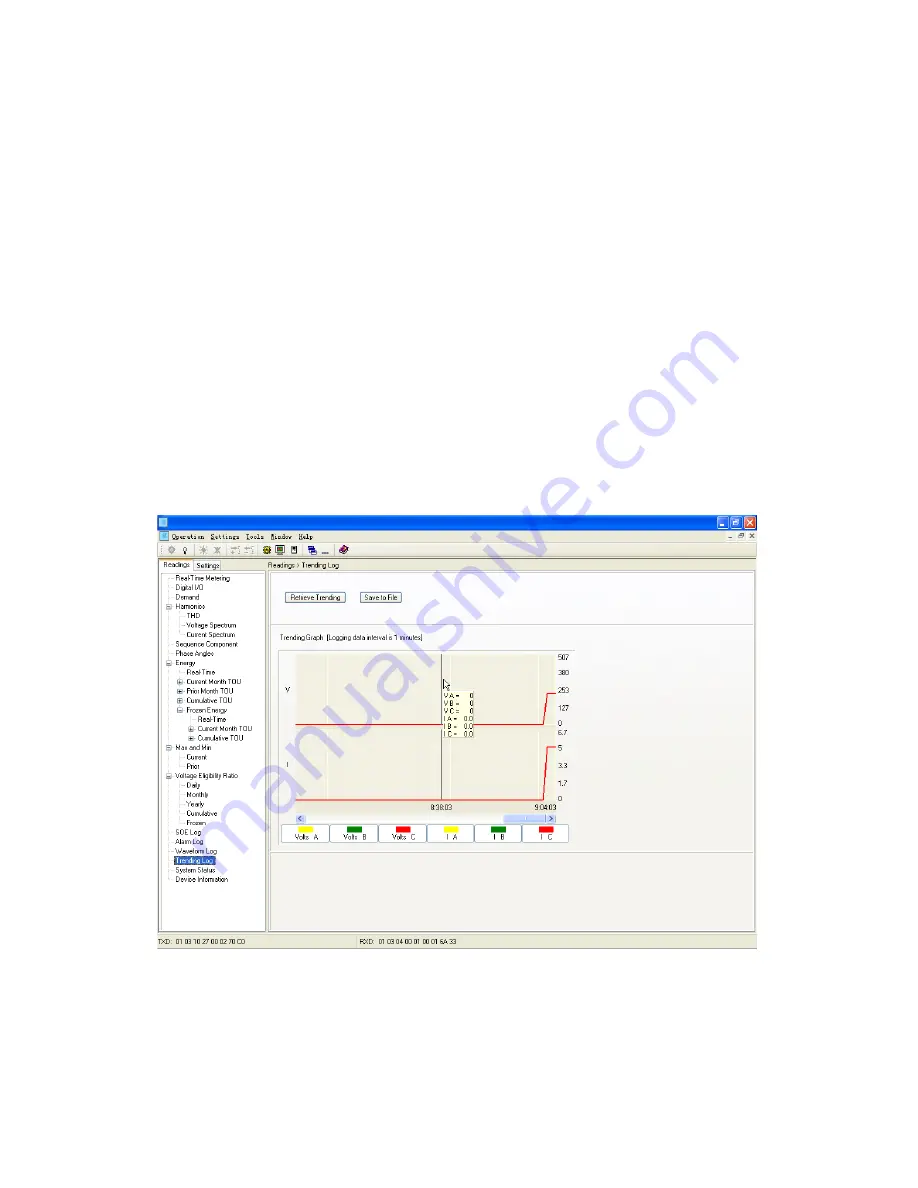
86
DPMS XPQ User Manual
not be changed. “Trending record backup pointer” is used by the controller,
it stores the serial number that the controller will read, it can not be changed
by the meter either. It is used to compare “trending record pointer” with input
data from the controller, when the two are equal, bit4 of “system status” will be
cleared ensuring all data has been read by the controller.
Bit4 of “system status” will be set to 1 when there is a new record.
Trending records will not be lost during power off. “Trending record pointer”,
“trending record backup pointer” and Bit4 of “system status” will be set to 0 after
power on.
Here is an example:
Fig 4.19 Trending Log
Summary of Contents for XPQ
Page 1: ...POWER INSTRUMENTS DPMS XPQ Multi Function Power Meter User Manual 1087 332...
Page 2: ......
Page 7: ...Chapter 1 Introduction Purpose Application Area Functions DPMS XPQ Series 5...
Page 13: ...Chapter 2 Installation Appearance and Dimensions Installation Method Wiring 11...
Page 30: ...28 DPMS XPQ User Manual 6 2LL 2CT Fig 2 23 2LL 2CT 7 2LL 1CT Fig 2 24 2LL 1CT...
Page 59: ...Chapter 4 Function and Software Functionality and Utility Software 57...
Page 68: ...66 DPMS XPQ User Manual Here is an example Fig 4 7 Demand Here is to set demand...
Page 90: ...88 DPMS XPQ User Manual Fig 4 20 Voltage Eligibility Ratio...
Page 126: ...124 DPMS XPQ User Manual...
Page 127: ...125 Appendix Appendix A Technical Data and Specifications Appendix B Ordering Information...
Page 133: ......
















































