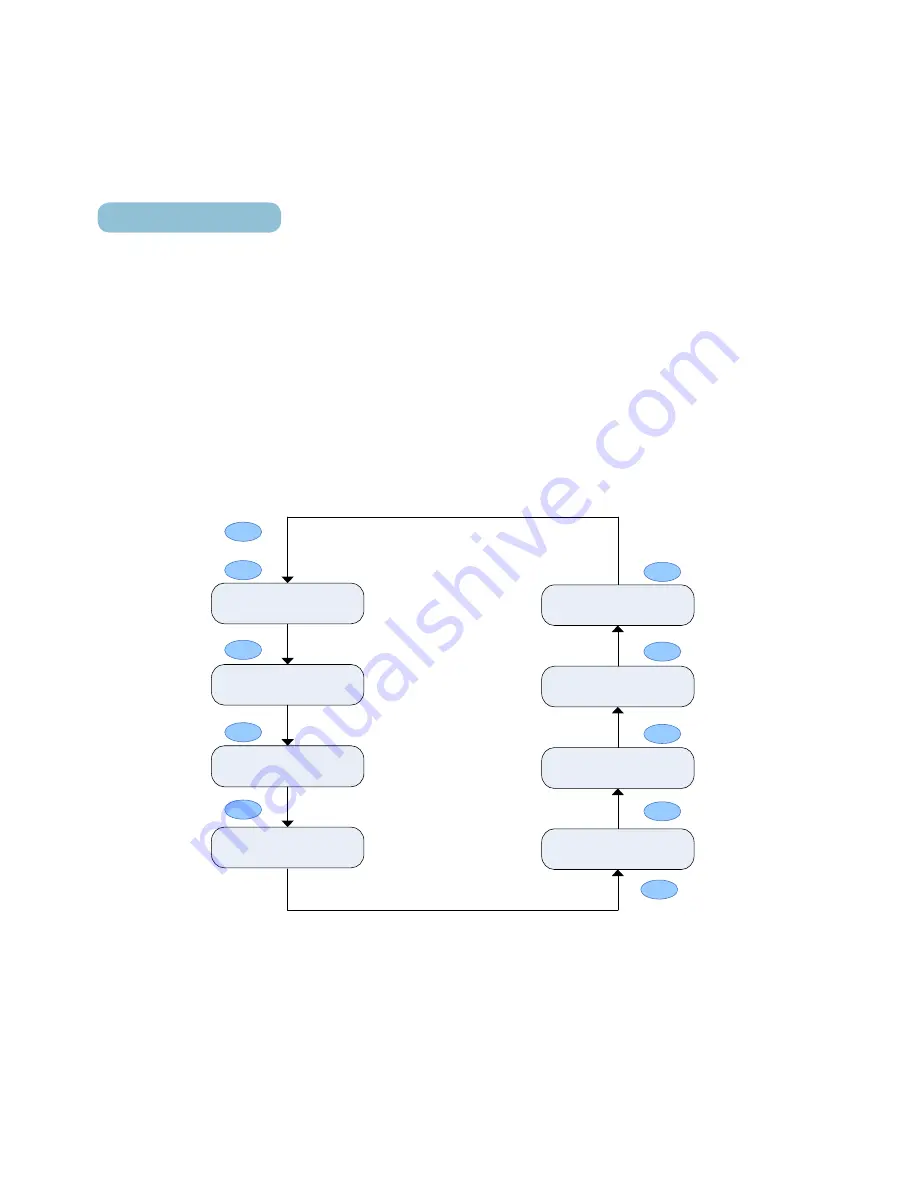
44
DPMS XPQ User Manual
Statistics Display
Press the P and V/A keys simultaneously, the Max and Min value of
metering data will be displayed on the screen. The time stamp can be accessed
through the communication port. P is used to change the display between
MAX and MIN, V/A is used to scroll the screen. The screen will scroll to the
next display as you press V/A each time. It will go back to the first screen if you
press V/A at the last screen. It will exit whenever you press P and V/A Keys
simultaneously.
The following shows you how it scrolls:
Note: Set to "2LL", there is no display of "Max value of phase voltage"
.
Max value of the line to
line voltage
Max value of current
Max value of power
Max value of phase
voltage
V/A
V/A
V/A
V/A
Max value of voltage
harmonics
Max value of unbalance
factor
Max value of current
demand
Max value of current
harmonics
V/A
V/A
V/A
V/A
P
+
V/A
Summary of Contents for XPQ
Page 1: ...POWER INSTRUMENTS DPMS XPQ Multi Function Power Meter User Manual 1087 332...
Page 2: ......
Page 7: ...Chapter 1 Introduction Purpose Application Area Functions DPMS XPQ Series 5...
Page 13: ...Chapter 2 Installation Appearance and Dimensions Installation Method Wiring 11...
Page 30: ...28 DPMS XPQ User Manual 6 2LL 2CT Fig 2 23 2LL 2CT 7 2LL 1CT Fig 2 24 2LL 1CT...
Page 59: ...Chapter 4 Function and Software Functionality and Utility Software 57...
Page 68: ...66 DPMS XPQ User Manual Here is an example Fig 4 7 Demand Here is to set demand...
Page 90: ...88 DPMS XPQ User Manual Fig 4 20 Voltage Eligibility Ratio...
Page 126: ...124 DPMS XPQ User Manual...
Page 127: ...125 Appendix Appendix A Technical Data and Specifications Appendix B Ordering Information...
Page 133: ......
















































