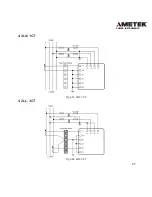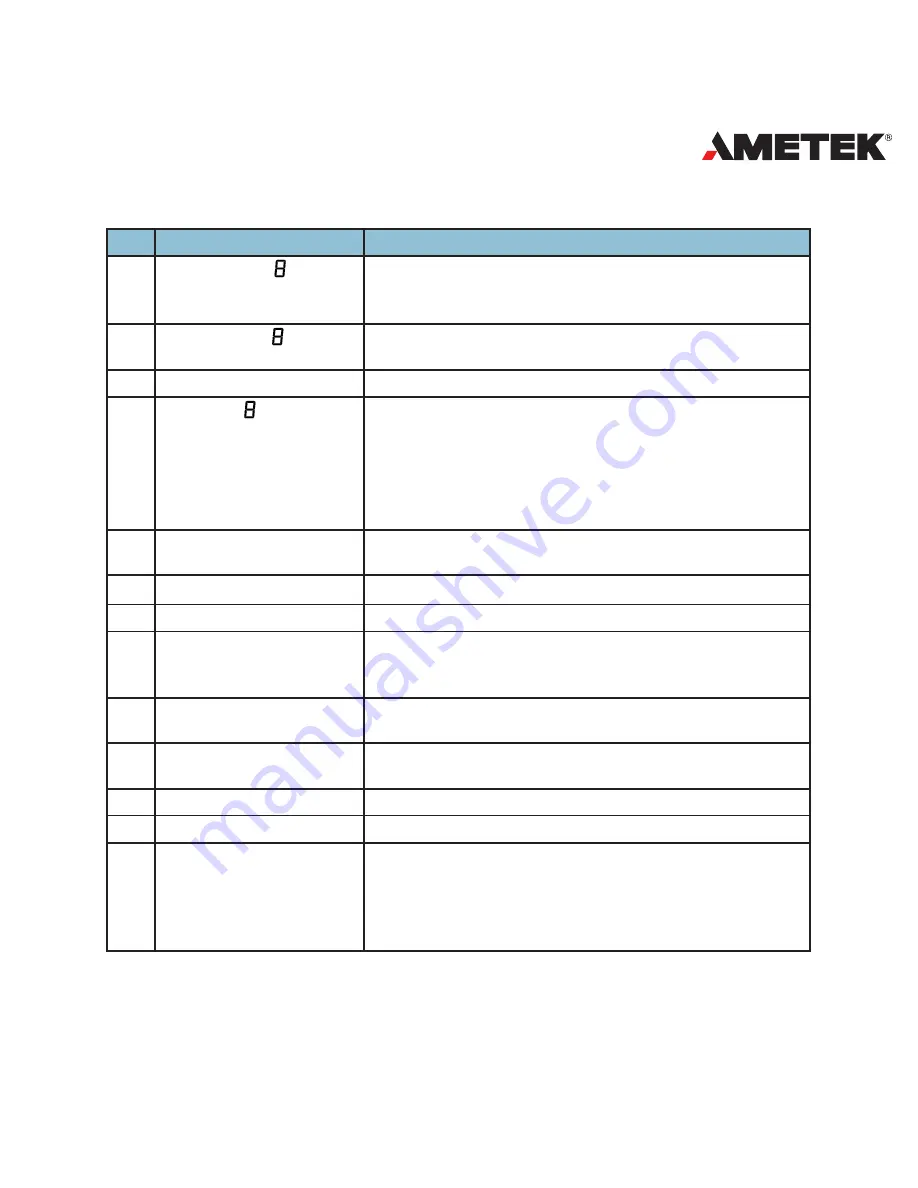
39
POWER INSTRUMENTS
Table 3.1 Display Panel description
SN Display
Description
1
Four lines of letter in
the
metering area
Display metering data: Voltage, Current, Power, Power
factor, Frequency, THD, Demand, Unbalance factor,
Max/Min Value etc.
2
One line of letter in
the energy display area
Energy data display or real time clock
3
Load rate
Display load current to rating current percentage
4
Item label letter,
MAX, MIN, Demand,
PF and F
Item label:
U: voltage, I: current, P: power, q: reactive power, S:
apparent power, PF: power factor, F: frequency, MAX:
Maximum value, MIN: Minimum Value, Demand:Demand
value, Avg: average value, I with N: neutral current, PF, F,
Avg and N indicate the data in the fourth line.
5
Three phase
unbalance label
With letter U: Voltage unbalance factor
With letter I: Current unbalance factor
6
Load characteristic
Capacitor label: capacitive load; Inductor: inductive load
7
TOU indicator
1, 2, 3, 4 stands for sharp, peak, normal and valley
8
Energy label
imp: consumption energy; exp: generating energy;
total: absolute sum of imp and exp energy;
net: algebraic sum
9
Communication indicator No label: no communication; One label: inquiry
Two labels: inquiry and answer
10
Energy pulse
output indicator
No label: no pulse output;
With label: pulse output
11
Digital input indicator
Switch 1 to 4 indicate DI1 to DI4
12
Time label
Time display in energy area
13
Unit
Indicate data unit
Voltage: V, kV, Current: A, Power: kW and MW, Reactive
Power: kVar and MVar, Apparent Power: kVA and MVA,
Frequency: Hz, Energy: kWh, Reactive Power: kVARh,
Percentage: %
Summary of Contents for XPQ
Page 1: ...POWER INSTRUMENTS DPMS XPQ Multi Function Power Meter User Manual 1087 332...
Page 2: ......
Page 7: ...Chapter 1 Introduction Purpose Application Area Functions DPMS XPQ Series 5...
Page 13: ...Chapter 2 Installation Appearance and Dimensions Installation Method Wiring 11...
Page 30: ...28 DPMS XPQ User Manual 6 2LL 2CT Fig 2 23 2LL 2CT 7 2LL 1CT Fig 2 24 2LL 1CT...
Page 59: ...Chapter 4 Function and Software Functionality and Utility Software 57...
Page 68: ...66 DPMS XPQ User Manual Here is an example Fig 4 7 Demand Here is to set demand...
Page 90: ...88 DPMS XPQ User Manual Fig 4 20 Voltage Eligibility Ratio...
Page 126: ...124 DPMS XPQ User Manual...
Page 127: ...125 Appendix Appendix A Technical Data and Specifications Appendix B Ordering Information...
Page 133: ......