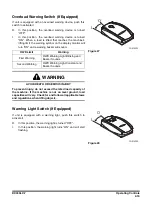2-31
DX380LC-7
The following items are reset when "Reset Trip
Information" is selected.
•
Trip operating time
•
Trip fuel level
•
Trip fuel consumption
11. Main Information Indicator
Displays the information selected with the main information
selector button.
12. Power Mode Selector Button
This button allows you to select the power mode.
The following power modes can be selected.
•
POWER+ mode
•
POWER mode
•
STANDARD mode
•
ECONOMY mode
13. Power Mode Indicator
The current power mode is displayed with an image of an
excavator as shown in the figure.
•
ECONOMY: Green
•
STANDARD: Blue
•
POWER: Yellow
•
POWER +: Orange
DS1900428
Figure 59
DS1901343
Figure 60
DS1900430
Figure 61
DS1900431
Figure 62