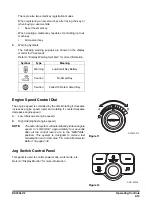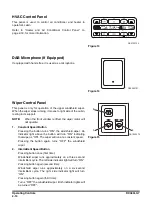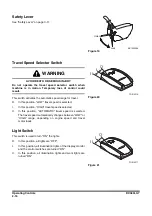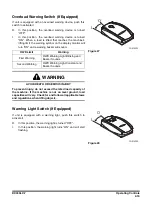DX380LC-7
Breaker/Booster Button
Press the left button on the top of the right-hand work lever
(joystick) to boost the hydraulic pressure. Refer to the "Boost
Mode" on page 3-26.
NOTE:
This button works with the breaker/boost/shear
selector switch. See "Work Mode" on page 3-25.
•
A Type: Two-way or Rotating
•
B Type: Non Two-way and Non Rotating
Joystick One Touch Function Button
Pushing the button after setting a joystick one touch function
activates the selected function.
Refer to "Gauge Panel Configuration" on page 2-57 for more
information.
1.
Wiper
Pushing the joystick one touch function button after
selecting wipers activates the wipers once.
2.
Intelligent Floating Boom Temporary Reset
With the intelligent floating boom function activated and the
joystick held in boom lowering direction, pressing the
intelligent floating boom temporary reset button (on the
right-hand joystick) will temporarily reset the intelligent
floating boom function back to normal operation.
3.
Camera
Pushing the joystick one touch function button after
selecting camera switches to the camera screen.
4.
Mute Audio
Pushing the joystick one touch function button after
selecting mute audio turns the audio off.
•
A Type: Two-way or Rotating
•
B Type: Non Two-way and Non Rotating
DS1603095
A Type
B Type
Figure 35
DS1603097
A Type
B Type
Figure 36