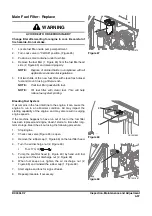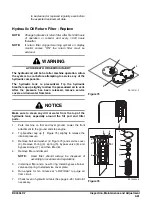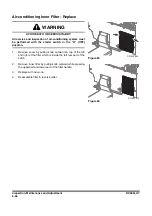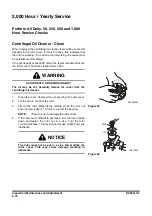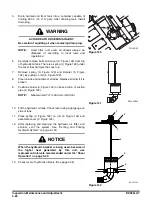Inspection, Maintenance and Adjustment
4-71
DX380LC-7
5.
Remove rotor cover by holding the rotor in both hands and
tapping the rotor nut against the table. Never strike the
rotor directly as this may damage its bearings.
6.
Remove strainer from the rotor cover. If the strainer is
stuck, insert a screwdriver between the rotor cover and
strainer and carefully prise them apart.
7.
Remove paper insert and scrape away any remaining dirt
deposits inside the rotor cover. If the deposits are thicker
than 28 mm, the centrifugal oil cleaner must be cleaned
more often.
8.
Wash the parts.
9.
Inspect the 2 nozzles on the rotor. Ensure that they are not
blocked or damaged. Renew any damaged nozzles.
10. Check that the bearings are undamaged.
DS1605870
Figure 97
DS1605871
Figure 98
FG019030
Figure 99
DS1605872
Figure 100