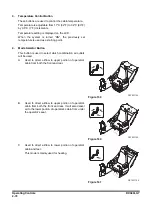DX380LC-7
2)
Set Date
The date can be set.
How to access: User Menu
→
Gauge Panel
Configuration
→
Date and Time Setting
→
Set Date
The format for the date is shown below.
•
Year: yyyy
•
Month: mm
•
Day: dd
3)
Set Time
The time can be set.
How to access: User Menu
→
Gauge Panel
Configuration
→
Date and Time Setting
→
Set Time
The format for the time is shown below.
•
Hour: hh
•
Minute: mm
AM and PM are displayed on the left-hand side
if the 24-hour format is enabled in the date and
time setting.
4)
Select Time Zone
The time zone can be set.
How to access: User Menu
→
Gauge Panel
Configuration
→
Date and Time Setting
→
Select Time Zone
Figure 125
DS1900361
Figure 126
DS1900362
DS1900363
Figure 127
DS1900364
Figure 128