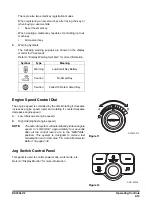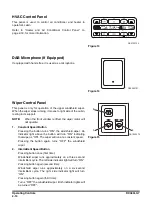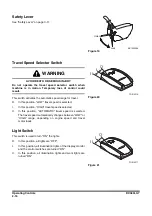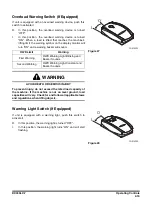DX380LC-7
Display Monitor
See "Display Monitor" on page 2-26.
Around View Monitoring (AVM)
Monitor (If Equipped)
This monitor is displayed on the screen. It supports various
views, giving greater convenience for operating the machine.
An image appears on the monitor either when the key switch is
in "I" (ON) mode or when the engine is running.
Holding down the menu button on the monitor for 3 seconds or
longer turns the monitor ON/OFF.
Micro Phone (If Equipped)
Used for alerting people around machine when starting up or
operating the machine.
How to use the microphone:
A.
Siren
Turn switch (1, Figure 42) on the bottom to "ON" and set
switch (2) on the top to the far left position ( ), the siren
will be triggered.
B.
Microphone
Turn switch (1, Figure 42) on the bottom to "ON", set
switch (2) on the top to the center position ( ), and then
press switch (3).
Turn switch (4, Figure 42) clockwise or counterclockwise to
increase or decrease the volume.
DS1900479
Figure 40
DS1901279
Figure 41
DS1901280
3
4
1
2
Figure 42