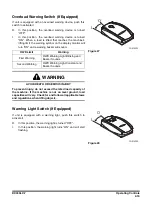DX380LC-7
14. Operating Mode/Flow Setting Selector
Button
This button allows you to set the operating mode and flow
rate.
The following operating modes can be selected.
•
DIG mode
•
LIFT mode
•
ONE WAY mode
•
TWO WAY mode
The flow rate can be set for the selected attachment; the
Breaker X and Two-Way X setting screens can be
accessed with this button.
15. Auto Idle Selector Button
This button allows you to choose whether to use the auto
idle function.
•
Selected
•
Not selected
DS1900760
Figure 63
DS1900761
Figure 64
DS1900435
Figure 65
DS1900436
Figure 66