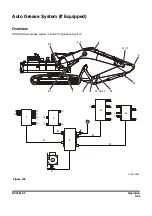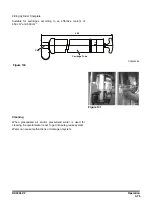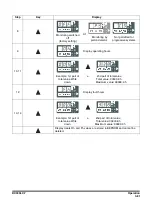3-83
DX380LC-7
Configure System Monitoring
System monitoring can be changed to activate or deactivate the
monitoring functions for lubrication.
When system monitoring is active, you can select monitoring by
piston detector on progressive systems or monitoring by
pressure switch on single-line systems.
8
Press briefly
(confirm new value)
9
Press for more than 2s
Changes are written to memory, the values are activated and the display
clears.
Step
Key
Display
Step
Key
Display
1
Press for more than 2s
Display flashes
(000 = factory setting)
2
Press briefly
(confirm code)
Automatic display of first parameter:
"pause in timer operation"
"PAUSE" LED flashes
3
Press until:
Beginning of monitoring settings is displayed
4
Press briefly
System monitoring switched off
(factory setting)
5
Press either until
Monitoring by piston detector "CS" LED flashes
Not permitted for progressive systems!
6
Press briefly
Confirm new setting
7
Press for more than 2s
New settings are written to memory, the valves are activated and the
display clears