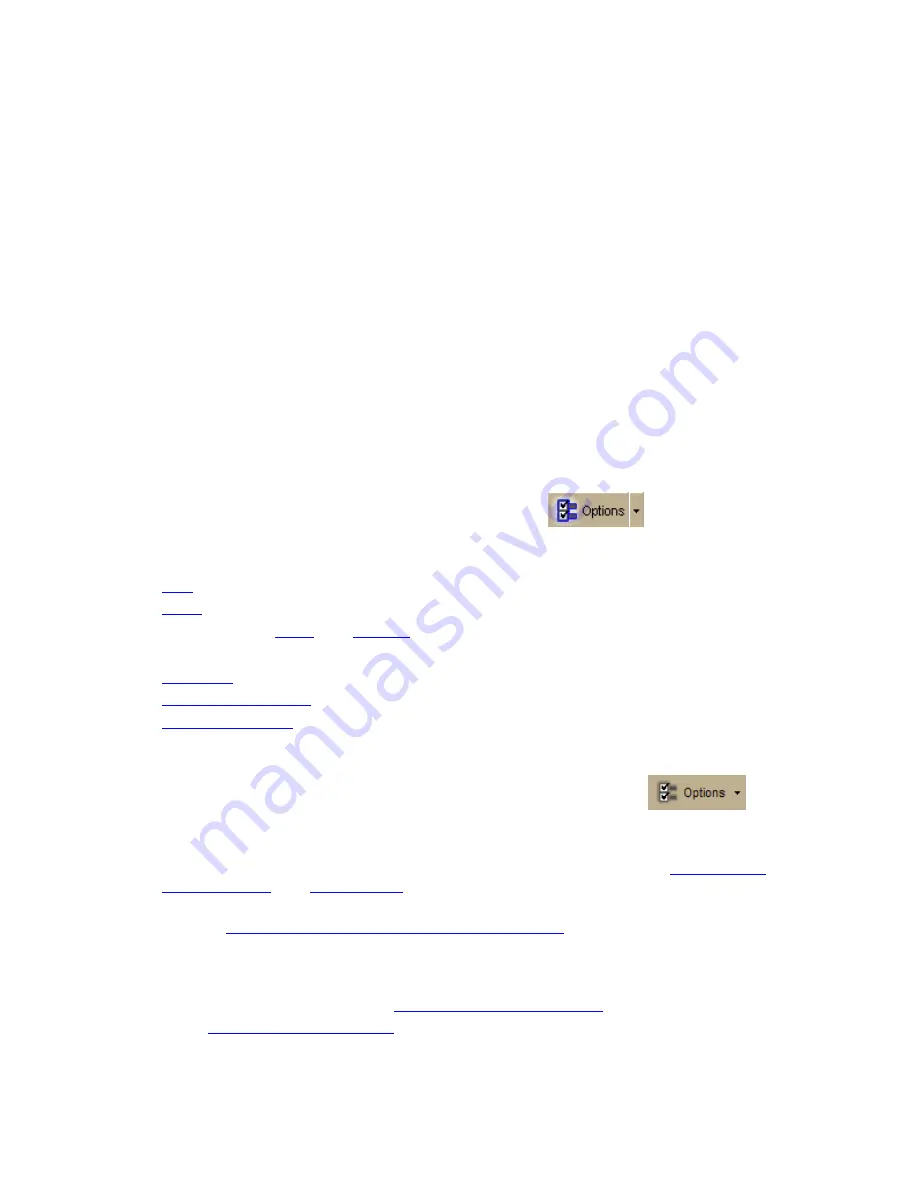
Street Atlas USA
®
2010 User Guide
58
information categories. Right-click in the information box again and click Collapse
All to minimize all of the information categories.
4.
Optional. Repeat steps 1–3 to get information about another location.
5.
Optional. Right-click in the information box and click Print to print your map feature
information.
Notes
•
You can also get information about a location using the right-click option. Just right-
click the location and click Info.
•
The status bar (located above the tab area) displays draw object type, draw file
information, point of interest name (if applicable), street name/address, highway, city,
state/province, and ZIP/Postal Code information for the map location that your cursor is
positioned on.
•
Some map features (such as campgrounds, national scenic/historic trail information
centers, and state parks) display with a blue outline at higher data zoom levels. The
blue outline indicates that the feature has a hyperlink to its website. To open the
hyperlink, right-click the feature and then click Open Hyperlink OR click the URL in the
Info tab.
To Choose Options
To open the Options dialog box, click the Options button
on the toolbar. Use
the Options dialog box to set preferences for program options.
The Options dialog has the following tabs:
•
GPS
•
Voice
•
Map Features (
Basic
and
Custom
)
•
Display
•
Handheld
•
Keyboard Shortcuts
•
Find (GPS Radar)
An Options button that opens the Options dialog box is also available on the Handheld
Export, Find>GPS Radar, and GPS tabs.
To open the Options menu, click the arrow next to the Options button
on the
toolbar. The following menu options are available:
•
Options—Opens the Options dialog box.
•
Tab Manager—Opens the Tab Manager dialog box where you can
show or hide
individual tabs
and
reorder tabs
.
•
Change File Management— Opens the Change File Management dialog box, where
you can
view or change your file management option
. Note This option is available
only for regular Street Atlas USA users.
•
Netbook Mode—Allows you to turn the Netbook Mode on or off. If the mode is
turned on, the check box next to it is selected. Click Netbook Mode to turn it on or
off. For more information, see
Using Small-screen Devices
.
You can also
customize your interface
:






























