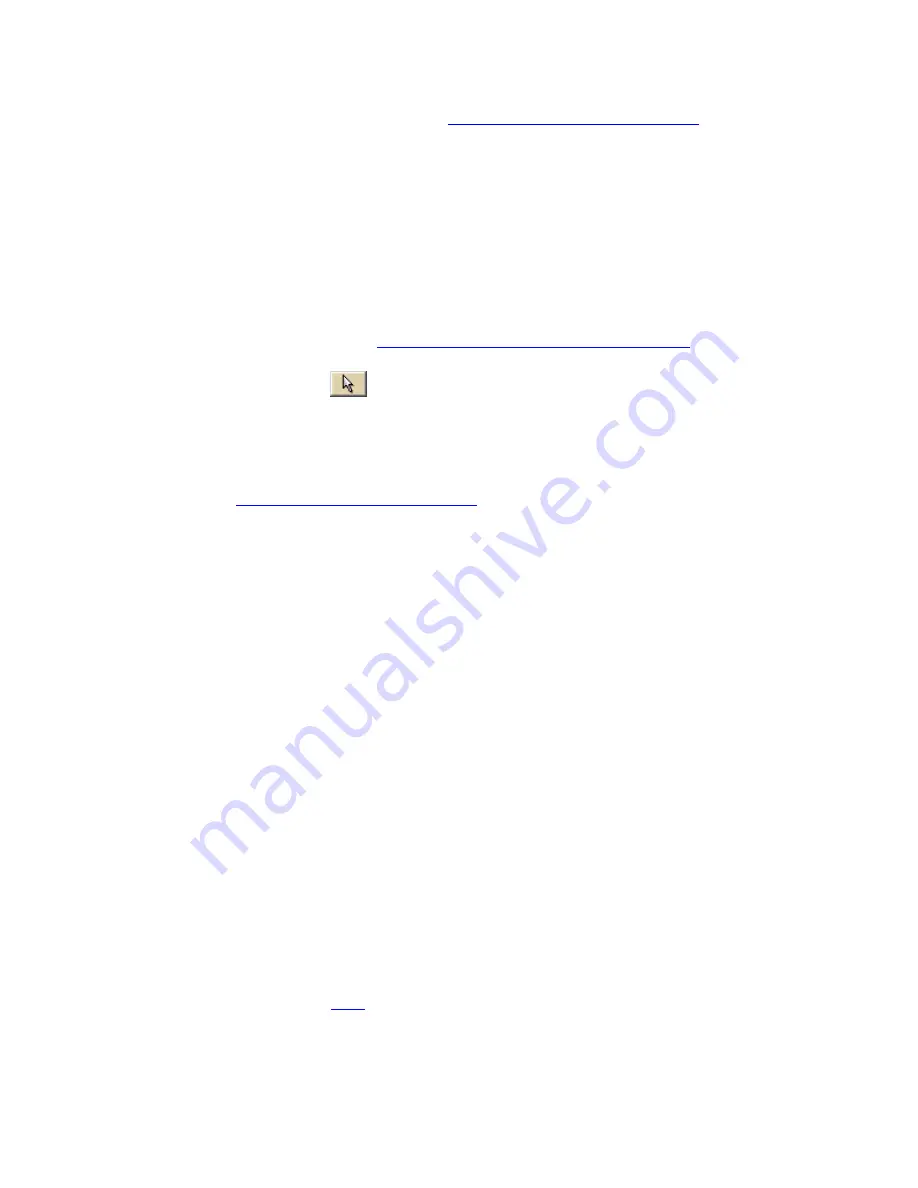
Street Atlas USA
®
2010 User Guide
92
•
Street Atlas USA Plus only:
Add text or graphics to your map
•
Street Atlas USA only: To add a title to a single-page map, select the Map
Title check box and click Map Title to assign the title's text, font, and
alignment.
6.
To change printers or make choices for transparent/yellow background, paper
orientation, paper size, and paper source, click Setup. The Print Setup dialog opens.
Note From the Setup dialog box, click Properties to view additional options. If the
options are available, set the graphics mode to use raster graphics and set TrueType
fonts to print as graphics. Consult your printer manual for additional information.
7.
Click the Print button to print your map.
Tips
•
To save a map to a file, see
Saving a Map as a Bitmap or JPEG Image
.
•
To adjust the print area of a Page map, select the Lock Print Center check box,
select the Select tool
, and then drag the frame to the new position.
Printing a Route and Directions
You can print maps of your route and route directions for any route you create.
Additionally, you can save your directions or along the way results in a text file. For more
information, see
Saving Route Directions as Text
.
For specific recommendations on best printing results, see your printer manual.
To Print a Route
Use the following steps to print an existing route.
1.
Click the Print tab and then click the Route subtab.
Note If you do not have a route on this map file, the route options are unavailable.
2.
Optional. Click Setup to open the Print Setup dialog box and select a printer, change
printer properties, select a transparent/yellow background, select paper size, and
select paper orientation. Click OK when finished.
If the options are available under Printer Properties, set the graphics mode to use
raster graphics and set TrueType fonts to print as graphics.
3.
Select the route you want to print from the Name drop-down list. Only routes
contained in the current map file display in this list.
Street Atlas USA only - this does not apply to Street Atlas USA Plus: If you
are using simplified file management, your only route print option displays in the
Name text box.
4.
Under Options, select from one of the following choices:
•
Overview–Provides an optimized map of your route and the route
summary—trip distance, trip time, start, total stops, and finish.
•
Travel Package–Provides maps of the route with corresponding directions.
•
Turn Details–Prints 2" x 2" maps of each of the turns in your route
directions.
•
Directions–Provides action-based directions (turn, merge, bear, depart,
arrive, and continue) including the time frame for each action.
Note You can
save
route directions as a text file.
•
Along the Way–Prints the search results of a previous Advanced Find search
within a current route. The search results are listed as they are listed in the
Find results. The Along the Way option is only available if you have recently






























