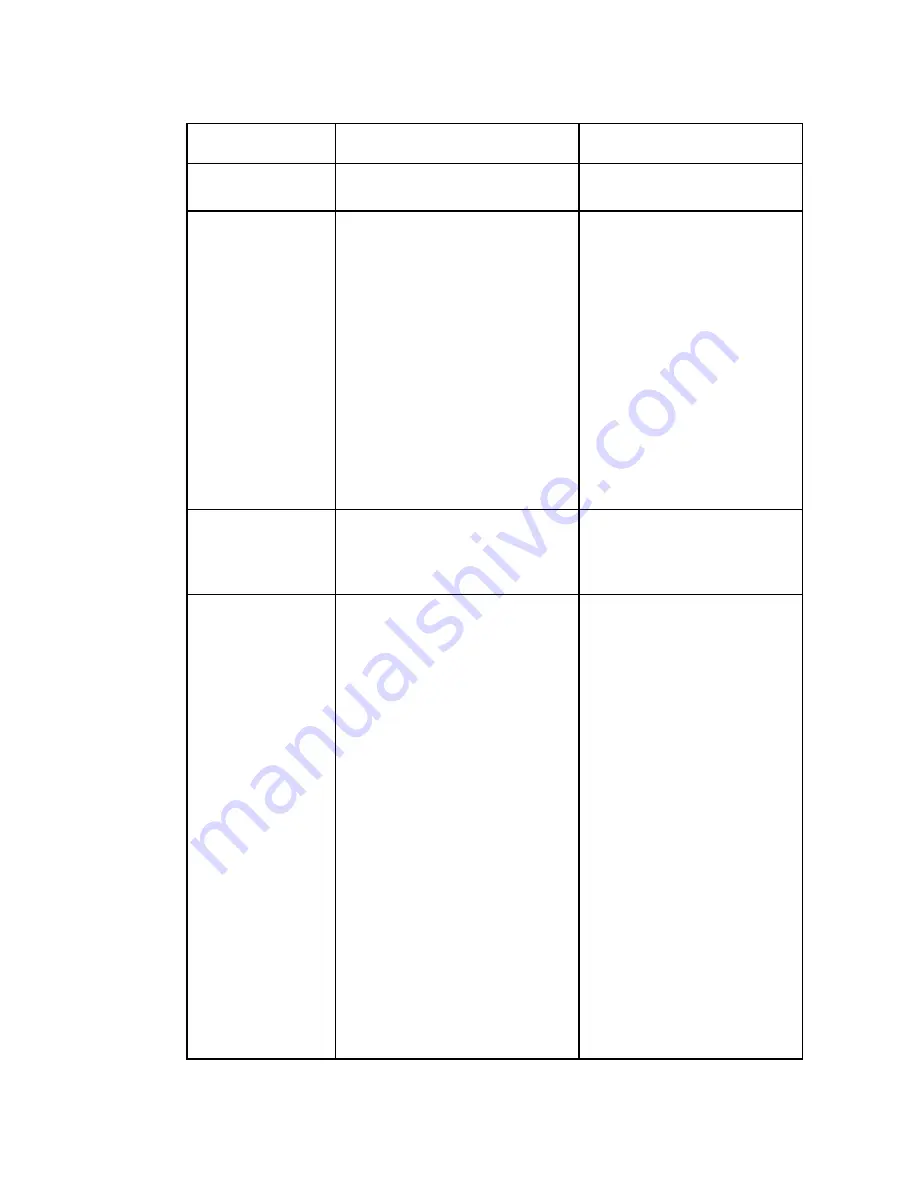
Setup Menu
63
Menu Item
Description
Parameters
LCD Contrast
Adjusts the contrast of the LCD
menu panel.
1 (lowest contrast) to 30 (highest
contrast)
DL Mode
Set the unforced over-the-air
download mode.
Always - Unforced download
will be accepted and saved in
memory.
Once - An unforced download
will be accepted, followed by a
reboot of the receiver, and the
DL Mode will change to Never.
Never - Unforced downloads
will not be accepted.
Note:
Forced downloads
(initiated by the uplink) are
always accepted and always
result in a reboot of the receiver.
Service interruption will occur!
Limit Version
Indicates the oldest version of the
application that can be installed on
the current unit. Older
applications will not be installed.
Read-only alphanumeric value
DL Status
Indicates the current download
state.
Init - Download component is
being initialized. You cannot
perform a download while in
this state.
Ready - Download component
is ready to receive downloads.
Buffer - Download in progress.
The CDTs are being received.
Program - The application is
being written to flash.
Swap - The IRD is swapping to
a new application and it will
reboot.
Shutdown - The IRD is shutting
down and it will reboot.
App Erase - An application is
being erased from the flash.
FPGA Erase - A Field
Programmable Gate Array
(FPGA) code is being erased
from the flash.
Summary of Contents for D9824
Page 22: ......
Page 26: ...Chapter 1 Introduction 4 On Screen Display support on baseband output NIT Retune Recovery ...
Page 40: ......
Page 164: ......
Page 306: ......
Page 368: ......
Page 370: ......
Page 388: ......
Page 410: ...Appendix C Compliance 388 Declarationof Conformity ...
Page 415: ......
















































