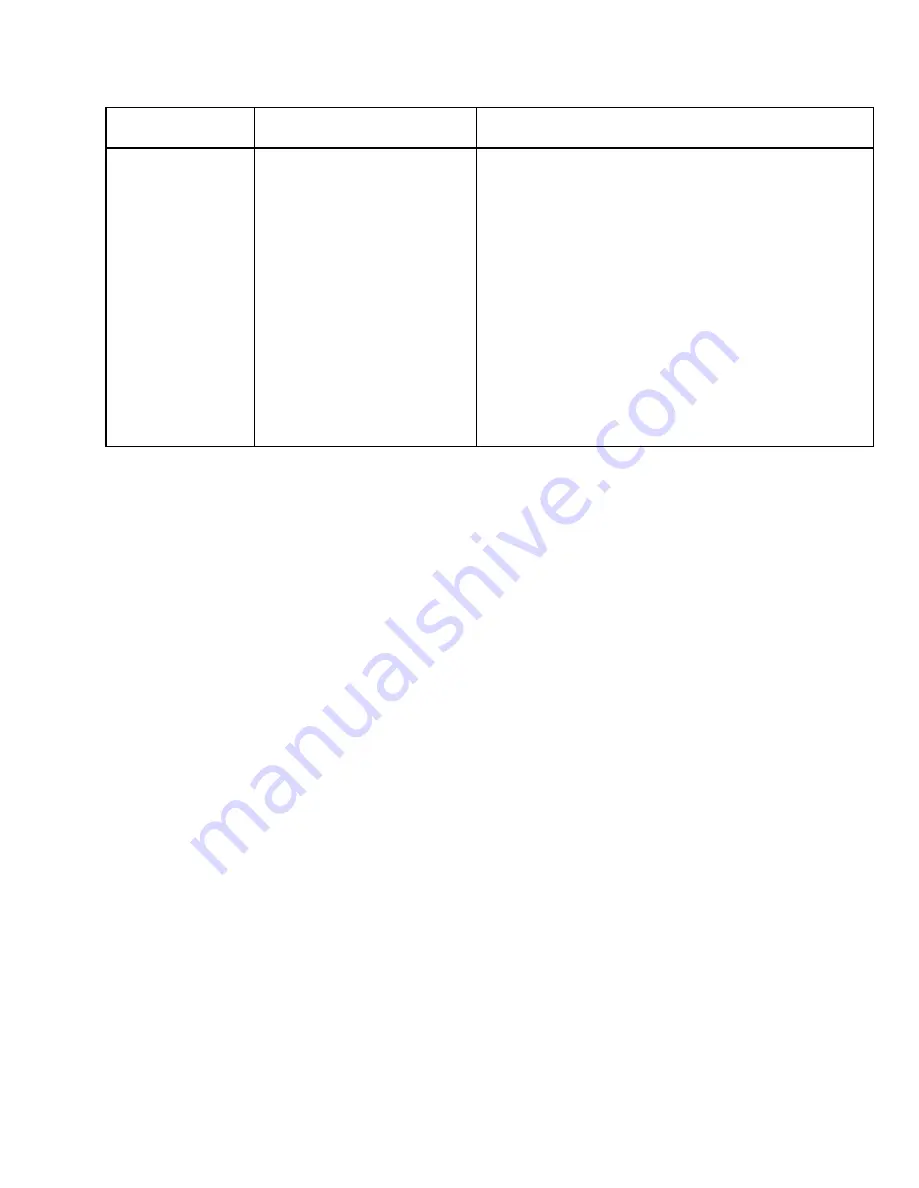
Chapter 4 Front Panel Operation
106
Menu Item
Description
Parameters
Rate Control
This is the output rate control.
Auto - The output rate follows that set by the uplink. This
setting can be used if the signal source is ASI. If
Insert
Null Packet
is set to
Yes
, the output bit rate is the same as
the input rate (including all the null packets). If
Insert
Null Packet
is set to
No
, and the Output Mode is set to
one of the MPTS modes, the output rate is equal to the
payload rate of the transport stream to be encapsulated,
and in most cases, it will be lower than the overall input
rate.
User - The output rate is specified by the
User Rate
(Mbps)
parameter. It is determined by the user setting,
regardless of the input source. Null packets are always
inserted when the configured output bit rate is higher
than the payload rate of the transport stream to be
encapsulated.
Summary of Contents for D9824
Page 22: ......
Page 26: ...Chapter 1 Introduction 4 On Screen Display support on baseband output NIT Retune Recovery ...
Page 40: ......
Page 164: ......
Page 306: ......
Page 368: ......
Page 370: ......
Page 388: ......
Page 410: ...Appendix C Compliance 388 Declarationof Conformity ...
Page 415: ......
















































