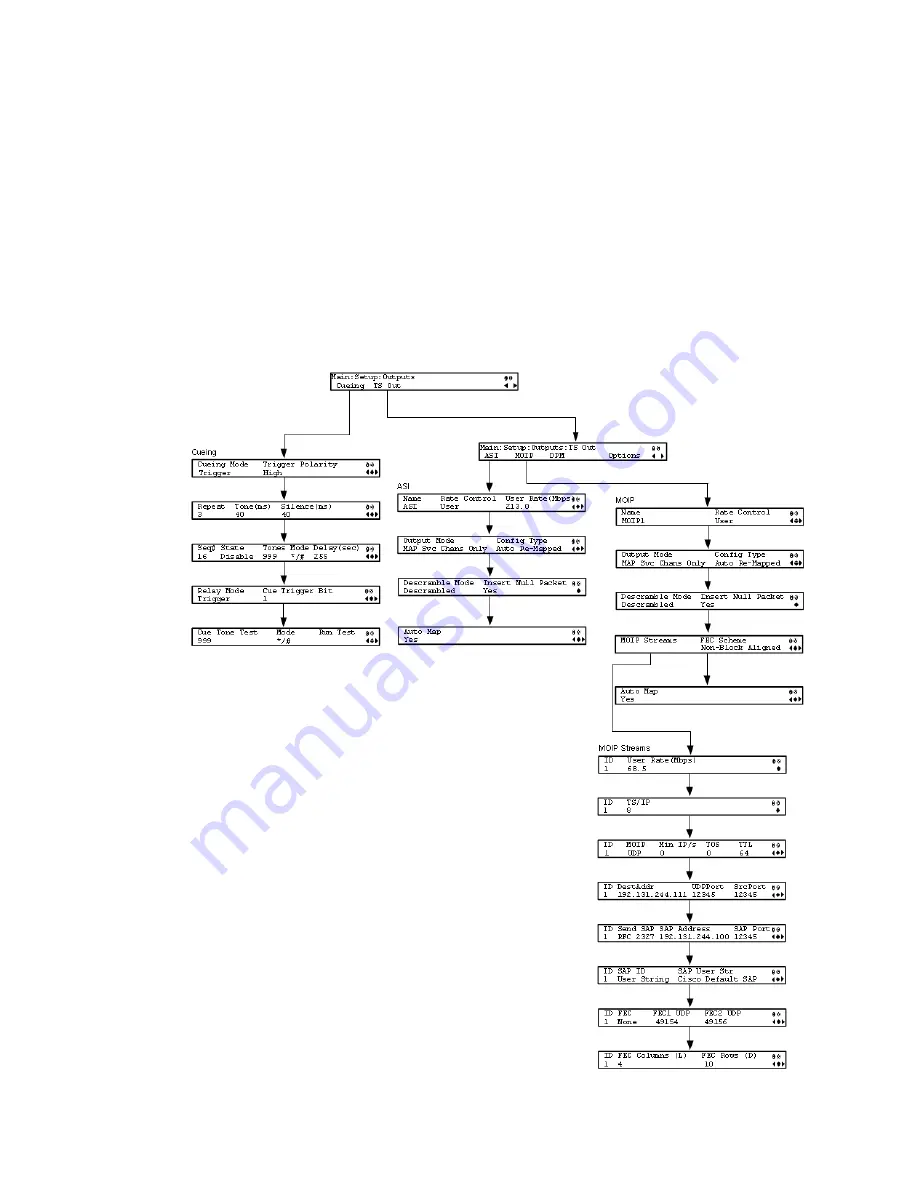
Chapter 4 Front Panel Operation
100
Setup Menu: Outputs
To view the Outputs menus from the Main menu, press the
RIGHT
arrow key once
and then the
SELECT
key to reach the Setup menu. Then press the
RIGHT
arrow
key five times and the
SELECT
key to view the Outputs menu.
The Outputs menu allows you to set up the rear panel control relays for alarms, cue
tones and cue triggers, and the transport stream outputs, and Digital Program
Mapping (DPM).
For instructions on how to select and store settings, see
About the Front Panel
(on
page 36). The Outputs menu has the following structure:
Summary of Contents for D9824
Page 22: ......
Page 26: ...Chapter 1 Introduction 4 On Screen Display support on baseband output NIT Retune Recovery ...
Page 40: ......
Page 164: ......
Page 306: ......
Page 368: ......
Page 370: ......
Page 388: ......
Page 410: ...Appendix C Compliance 388 Declarationof Conformity ...
Page 415: ......






























