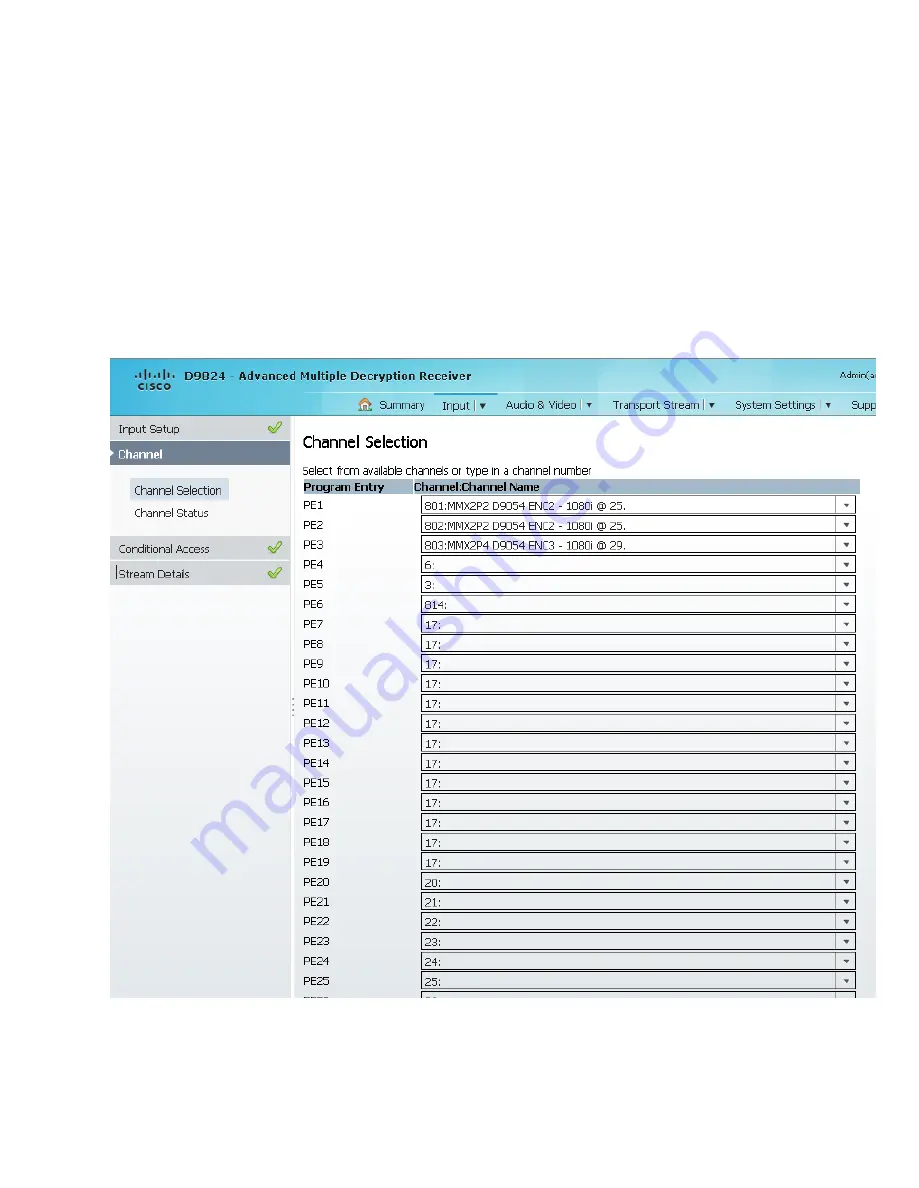
Setting up Input Information
179
Setting up the Channel Selections
Note:
If the unit is in a disaster recovery or NIT retune recovery mode, an error
message is displayed, informing you that any changes made to the page will
interrupt the disaster recovery or NIT retune process. The error message appears
when you load, refresh, or apply changes to the page. For more information on NIT
retune, see
NIT Retune Recovery
(on page 10). For more information on disaster
recovery, see
Disaster Recovery
(on page 7).
1
From the user interface of the D9824, choose
Input
>
Channel Selection
. The
Channel Selection page is displayed.
2
From the
PE1
to
PE32
drop-down lists, choose a channel number for up to 32
program entries.
3
Click
Apply
.
Summary of Contents for D9824
Page 22: ......
Page 26: ...Chapter 1 Introduction 4 On Screen Display support on baseband output NIT Retune Recovery ...
Page 40: ......
Page 164: ......
Page 306: ......
Page 368: ......
Page 370: ......
Page 388: ......
Page 410: ...Appendix C Compliance 388 Declarationof Conformity ...
Page 415: ......
















































