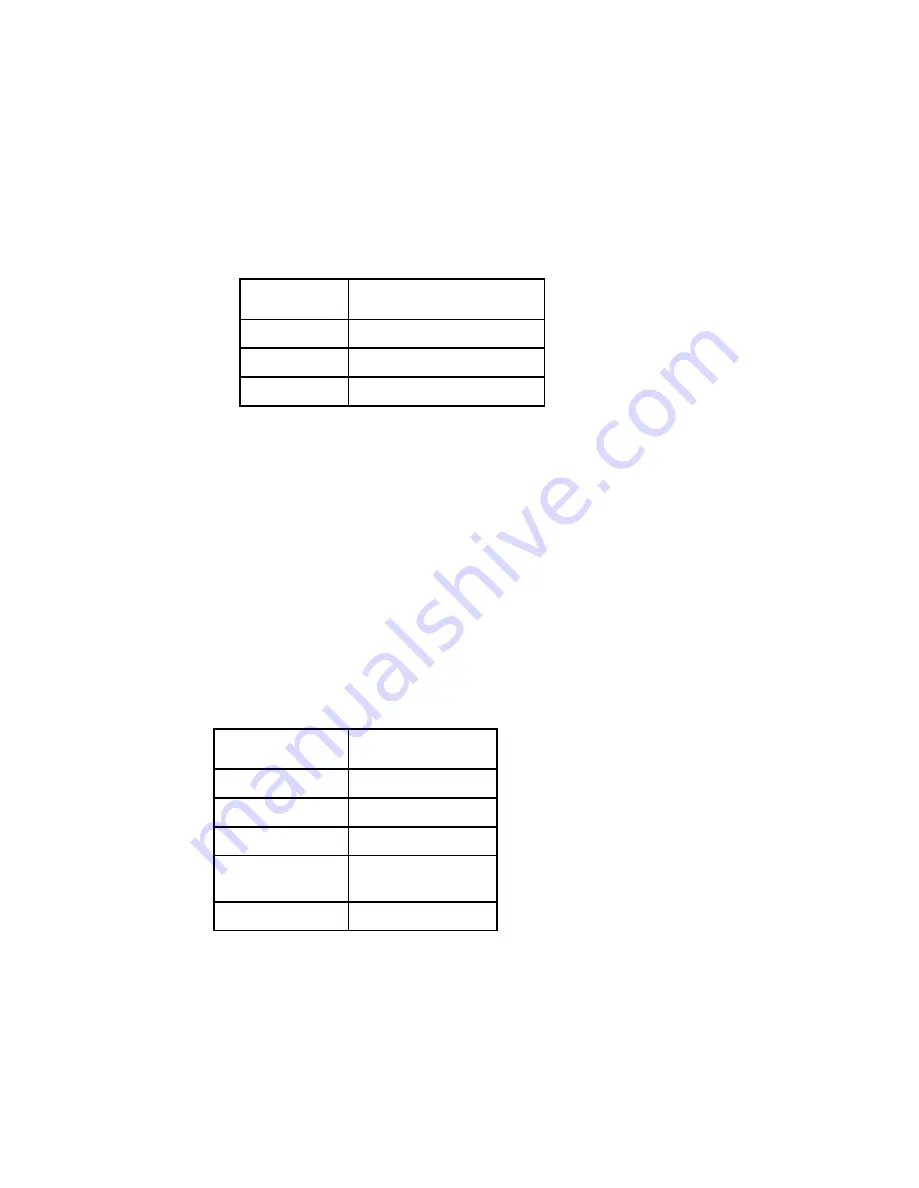
Configuring System Settings
247
b
Set the number of CIDR (Classless Inter-Domain Routing) bits in the network
Mask
field (8 to 30).
c
In the
Gateway Address
field, enter the gateway address on the Network,
used to expose the receiver to a WAN. The IP Address, IP Mask, and
Gateway Address should be changed together, that is, as a group. The
following table shows the most commonly used Subnet mask values to enter
for a chosen IP address mask, which will depend on the size of your network.
Mask
Subnet Mask
8
255.0.0.0
16
255.255.0.0
24
255.255.255.0
d
From the
PHY Mode
drop-down list, choose the speed and duplex type of
the interface. Choose Auto for PHY to negotiate speed and duplex with other
devices on the network, or choose 10 HD (half-duplex), 10 FD (full-duplex),
100 HD, 100 FD, or 1000 FD to lock into a fixed mode. Otherwise, choose
N/A. The default is Auto.
e
Click
Save
.
Protocol Control Settings
The
Protocol Control
area allows you to control remote access protocols to the IRD
(Telnet, SSH, HTTP, HTTPS (via HTTP secure setting, and SNMP).
1
From the
Telnet
,
SSH
,
HTTP
, and
SNMP
drop-down list, choose
Enable
(default) to allow Telnet, Secure Shell, HTTP, and/or SNMP connections.
Otherwise, choose
Disable
.
The following lists the associated port numbers for each protocol:
Protocol
Port Number
Telnet
TCP port #23
SSH
TCP port #22
HTTP
TCP port #80
HTTPS (via HTTP
secure setting)
TCP port #443
SNMP
UDP port #161
For information on accessing TCP/IP services, see
Accessing TCP and UDP
Services
(on page 82).
The
HTTP
field has an additional
Secure
setting for an encrypted access to the
webserver (HTTPS).
a
From the
HTTP
drop-down list, choose
Secure
. A confirmation message that
you will be logged out automatically is displayed.
Summary of Contents for D9824
Page 22: ......
Page 26: ...Chapter 1 Introduction 4 On Screen Display support on baseband output NIT Retune Recovery ...
Page 40: ......
Page 164: ......
Page 306: ......
Page 368: ......
Page 370: ......
Page 388: ......
Page 410: ...Appendix C Compliance 388 Declarationof Conformity ...
Page 415: ......






























