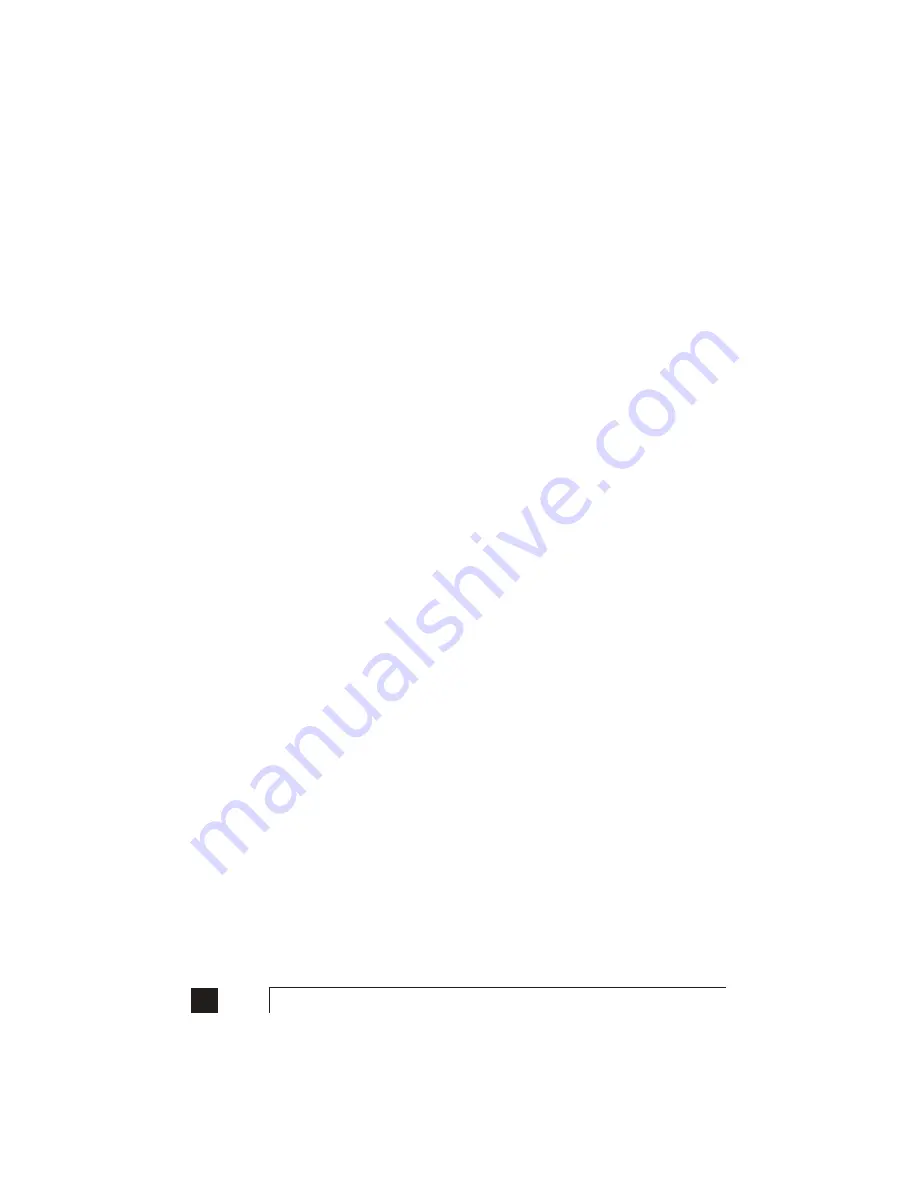
144
TalkSwitch User Manual
Conference, 27
Conference Call, 136
Conference calling, 80
Configuration, 20, 21, 136
Configuration software, 19
Connect using, 33
Connecting devices to the music and
PA jacks, 7
Connecting TalkSwitch to a PC, 8, 9,
10, 12
Connector, 136
Copyright Information, ii
Customer support, 99
Dial by Name Directory, 31, 33, 87
Dialing prefix 59, 62
Dialtone, 136
Directory, 31, 33, 87
Direct Line Access, 31, 76, 82
Direct line access and modems, 72
Distinctive Ring, 113, 137
Distinctive Ring numbers, 26
Do not Disturb, 53
Double flash, 115
Double Flash time, 72
DTMF, 137
DTMF functions, 117
Erase (Voicemail), 48
Extension Ring Groups, 34, 56
Extensions to ring on incoming call
(before Auto Attendant answers), 51
External modem, 82
Fax call is detected, 47
Fax information, 29
Fax machine, 6
FCC, 122, 137
Firmware, 92, 138
Flash activated service, 27
Flash button, 138
Flash EPROM, 138
Flash lengths, 72
Flash upgrade, 20, 92
Front panel, 2
General mailbox activation, 40
General mailboxes, 40, 85
Global Message Waiting Indicator, 41
Greeting options, 87
Home phone, 138
How to use Call Bridge, 63, 89
Hunt Group access, 31,61,63,64
Hunt or Rollover, 27, 114
iGuide, 21
Initiate Call Back, 58
Intercom, 138
Internal clock setting, 68
Internal voicemail, 85
LAN, 5, 10, 12, 13, 14, 15, 16, 17, 24
LAN port, 4
LED lights, 2, 100
Line Hunt Groups, 28
Link button, 135
Local extensions, 30, 51
Local extension mailboxes, 37, 85
Local mailbox activation, 37
Making and receiving calls, 76
Manual call forwarding, 83
Manual mode switching, 89
Manual transfer, 67, 77
Memory Card, 5
Memory Usage, 22
Memory slot, 5
Summary of Contents for TalkSwitch
Page 2: ...User Guide DESKTOP PHONE SYSTEM Software Firmware Version 2 41...
Page 7: ......
Page 25: ......
Page 83: ......
Page 107: ......
Page 109: ......
Page 119: ......
Page 123: ......
Page 135: ......
Page 137: ......
Page 141: ......
Page 149: ......
Page 154: ...147 Index...
Page 155: ...148 TalkSwitch User Manual...





































