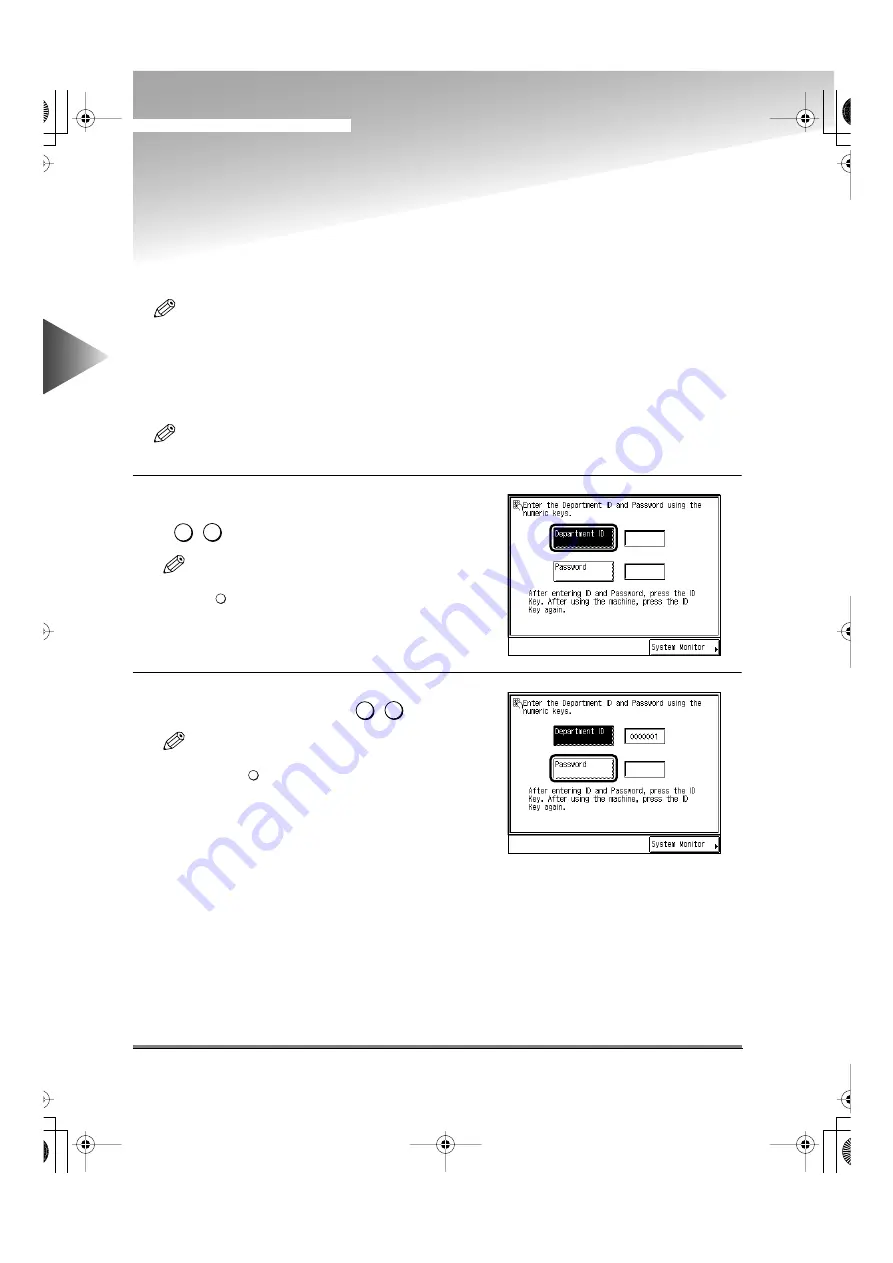
Entering the Department ID and Password
10-4
10
Oper
ation
When User Restr
ictions are Enab
led and
Ho
w to Enter Alphabet Char
acters
Entering the Department ID and Password
When Department ID Management has been set, the Department ID and Password must be
entered before operating this machine.
NOTE
• When you are using the control card, the message “You must insert a control card.” appears in the touch
panel display. Insert the control card into the card slot. (See “Inserting the Control Card,” on p. 10-2.)
Operations after Turning the Power ON
NOTE
• For details on how to turn the power ON, see “Main Power and Control Panel Power,” on p. 1-6.
1
Press the [Department ID] key, and enter
the Department ID with the Numeric keys
(
-
).
NOTE
• If you make a mistake when entering values, press
the
key, and enter the values again.
2
Press the [Password] key, and enter the pass-
word with the Numeric keys (
-
).
NOTE
• If you make a mistake when entering the password,
press the
key, and enter the password again.
• If a password has not been set, proceed to step 3.
0
9
C
Clear
0
9
C
Clear
E82_US.book Page 4 Tuesday, May 22, 2001 12:11 AM
Summary of Contents for ImageRunner 5000 Series
Page 1: ......
Page 2: ...imageRUNNER 5000 Series User s Guide Series E82_US book Page 1 Tuesday May 22 2001 12 11 AM ...
Page 51: ...E82_US book Page 50 Tuesday May 22 2001 12 11 AM ...
Page 293: ...E82_US book Page 96 Tuesday May 22 2001 12 11 AM ...
Page 411: ...E82_US book Page 14 Tuesday May 22 2001 12 11 AM ...
Page 485: ...E82_US book Page 36 Tuesday May 22 2001 12 11 AM ...
Page 515: ...E82_US book Page 22 Tuesday May 22 2001 12 11 AM ...
Page 521: ...E82_US book Page vi Tuesday May 22 2001 12 11 AM ...
Page 523: ......






























