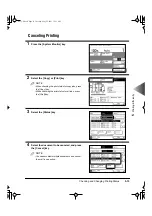5
Pr
inting Ef
fi
ciently
Using the Stack Bypass while Reserving Print Jobs
5-12
6
Set the specified paper when its turn comes to
print.
NOTE
• The specified paper size is displayed when its turn
comes to print.
7
Select the paper size, and press the [Next] key.
NOTE
• To select A or B series paper size, press the [A/B-
size] key.
8
Select the paper type, and press the [OK] key.
The machine starts printing.
E82_US.book Page 12 Tuesday, May 22, 2001 12:11 AM
Summary of Contents for ImageRunner 5000 Series
Page 1: ......
Page 2: ...imageRUNNER 5000 Series User s Guide Series E82_US book Page 1 Tuesday May 22 2001 12 11 AM ...
Page 51: ...E82_US book Page 50 Tuesday May 22 2001 12 11 AM ...
Page 293: ...E82_US book Page 96 Tuesday May 22 2001 12 11 AM ...
Page 411: ...E82_US book Page 14 Tuesday May 22 2001 12 11 AM ...
Page 485: ...E82_US book Page 36 Tuesday May 22 2001 12 11 AM ...
Page 515: ...E82_US book Page 22 Tuesday May 22 2001 12 11 AM ...
Page 521: ...E82_US book Page vi Tuesday May 22 2001 12 11 AM ...
Page 523: ......