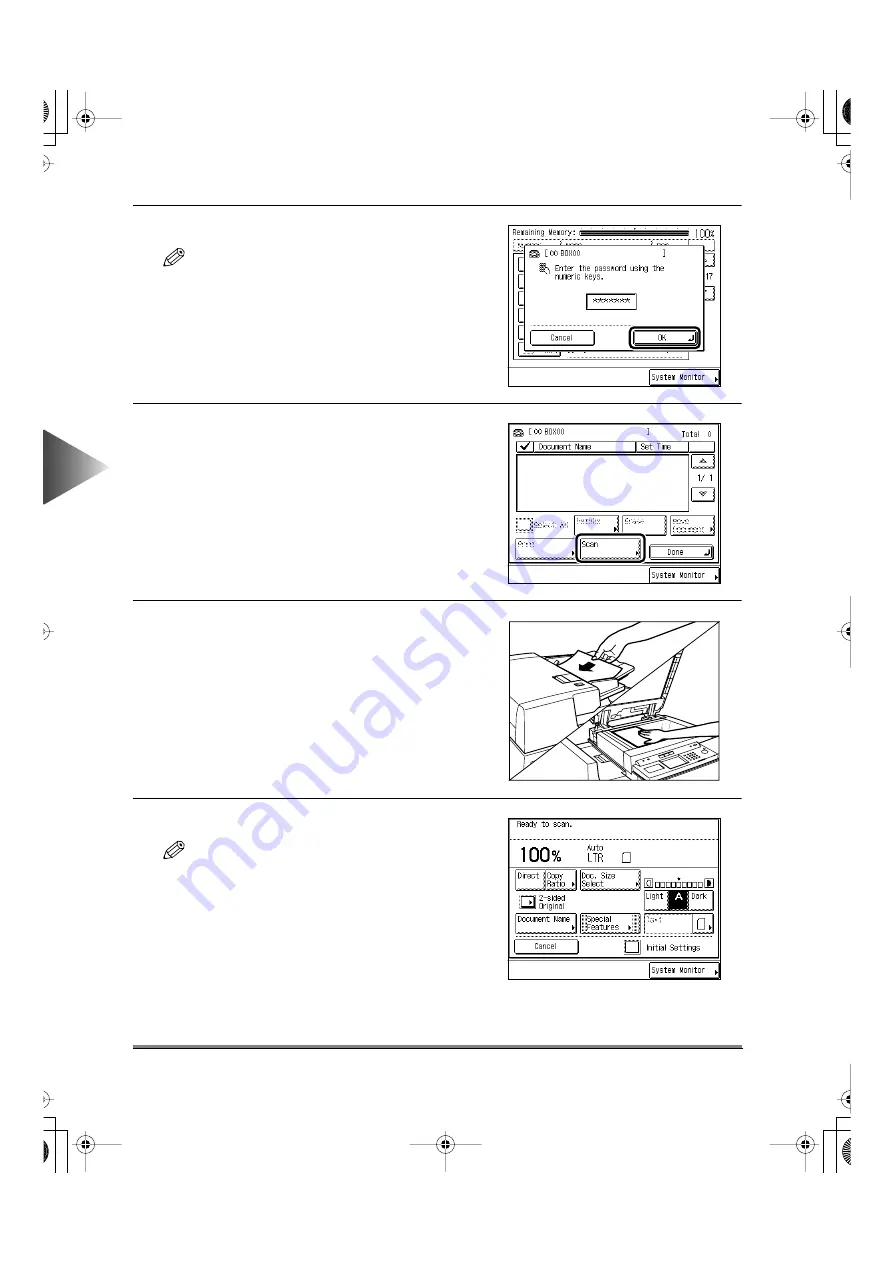
4
Using the Mail Bo
x Functions
Flow of Mail Box Operations
4-4
3
Enter the password, then press the [OK] key.
NOTE
• Enter the password used when the box was stored.
(See “Setting/ Storing the Box,” on p. 6-46.) If a
password has not been stored, this operation is not
necessary.
4
Press the [Scan] key.
5
Place your originals.
(See “Placing Originals,” on p. 1-11.)
6
Specify the scanning mode.
NOTE
• You can set various modes when scanning the
original as when making copies.
• When storing by designating the document name
when scanning, press the [Document Name] key.
(See “Giving a Name to the Document to be
Scanned (Document Name),” on p. 4-9.)
E82_US.book Page 4 Tuesday, May 22, 2001 12:11 AM
Summary of Contents for ImageRunner 5000 Series
Page 1: ......
Page 2: ...imageRUNNER 5000 Series User s Guide Series E82_US book Page 1 Tuesday May 22 2001 12 11 AM ...
Page 51: ...E82_US book Page 50 Tuesday May 22 2001 12 11 AM ...
Page 293: ...E82_US book Page 96 Tuesday May 22 2001 12 11 AM ...
Page 411: ...E82_US book Page 14 Tuesday May 22 2001 12 11 AM ...
Page 485: ...E82_US book Page 36 Tuesday May 22 2001 12 11 AM ...
Page 515: ...E82_US book Page 22 Tuesday May 22 2001 12 11 AM ...
Page 521: ...E82_US book Page vi Tuesday May 22 2001 12 11 AM ...
Page 523: ......






























