Additional Functions Settings Table
6-5
6
Setting and Adjusting Common Settings to Suit
Y
our
Needs
Applicable
page
Additional Function
Available settings
All modes (No setting*)
On*/ Off
On/ Off*
On/ Off*
On*/ Off
On/ Off*
Store, Initialize
Initialize
Number: 0 to 99
Store Name: 24 characters max.
Password: 7 digit number max.
Doc. Auto Erase: 1, 2, 3, 6, 12 hours, 1, 2, 3*, 7,
30 days, 0 (no limit)
Initialize
On/ Off*
Store, Initialize
System Manager: 32 characters max.
System Manager ID: 7 digit number max.
System Password: 7 digit number max.
E-mail Address: 64 characters max.
Contact Information: 32 characters max.
Comment: 32 characters max.
Department ID Management: On/ Off*
(Store Dept. ID/Password, Print Totals,
Accept Jobs with unknown ID: On*/ Off)
Device Name: 32 characters
Location: 32 characters
Erase
On/ Off*
p. 6-35
p. 6-37
p. 6-38
p. 6-39
p. 6-40
p. 6-41
p. 6-42
p. 6-45
p. 6-46
p. 6-51
p. 6-52
p. 6-55
p. 6-58
p. 6-72
p. 6-73
p. 6-74
p. 6-75
Copy Settings
Standard Key 1, 2 Settings
Auto Collate
Image Orientation Priority
Job Duration Display
Auto Orientation
Photo Mode
Standard Settings
Initialize Copy Settings
Mail Box Settings
Box Set/Store
Photo Mode
Standard Scan Settings
System Settings
System Manager Settings
Department ID Management
Device Info Settings
Clear Message Board
Auto Offline
Report Settings
User s Data List
E82_US.book Page 5 Tuesday, May 22, 2001 12:11 AM
Summary of Contents for ImageRunner 5000 Series
Page 1: ......
Page 2: ...imageRUNNER 5000 Series User s Guide Series E82_US book Page 1 Tuesday May 22 2001 12 11 AM ...
Page 51: ...E82_US book Page 50 Tuesday May 22 2001 12 11 AM ...
Page 293: ...E82_US book Page 96 Tuesday May 22 2001 12 11 AM ...
Page 411: ...E82_US book Page 14 Tuesday May 22 2001 12 11 AM ...
Page 485: ...E82_US book Page 36 Tuesday May 22 2001 12 11 AM ...
Page 515: ...E82_US book Page 22 Tuesday May 22 2001 12 11 AM ...
Page 521: ...E82_US book Page vi Tuesday May 22 2001 12 11 AM ...
Page 523: ......