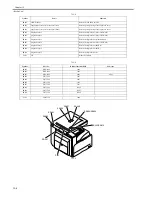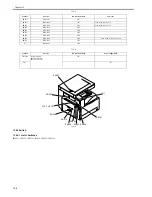Chapter 13
13-2
- Check the power cables and signal cables of options are connected properly.
- Check whether no fuse on PCBs is blown.
- Check whether the user uses the machine properly.
13.1.6 Others
0017-5993
iR2022i / iR2025 / iR2030 / iR2018 / iR2022 / iR2018i
If a machine is brought from a cold to warm room, its inside can start to develop condensation, leading to various problems.
a. condensation on the BD sensor is likely to cause problems associated with E100
b. condensation on the dust-proof glass is likely to cause poor image density in sub scanning direction
c. condensation on the contact sensor of the reader unit or on the copyboard glass can cause light images
d. condensation on the pickup or feed guide can cause paper feed problems
If the problem given in d. above has occurred, dry wipe the units in the feed system. Do not open the package containing a toner cartridge, developing unit, or drum
unit right after it has been brought in from a cold to warm place to avoid condensation. Be sure to leave it alone for a while (1 to 2 hr), opening it after it has become
fully used to the temperature of the site.
13.2 Outline of Electrical Components
13.2.1 Clutch/Solenoid
13.2.1.1 List of Clutches/Solenoids
0017-5994
iR2022i / iR2025 / iR2030 / iR2018 / iR2022 / iR2018i
<Reader Unit>
The reader unit has no clutch/solenoid.
<Printer Unit>
F-13-1
Symbol
Name
Function
CL201
Manual pickup clutch
Drives the manual pickup roller.
CL202
Cassette feed clutch
Drives the cassette feed roller.
CL203
Registration clutch
Drives the registration clutch.
SL201
Manual pickup solenoid
Drives the manual pickup roller.
SL202
Cassette 1 pickup solenoid
Drives the cassette 1 pickup roller.
Symbol
Part No.
DC controller PCB
CL201 FK2-1070
J219
CL202 FK2-5367
J211
CL203 FK2-5350
J210
SL201 FK2-1072
J219
SL202 FK2-1082
J209
CL203
CL201
SL201
SL202
CL202
Summary of Contents for imageRunner 2022
Page 1: ...Aug 8 2007 Service Manual iR2030 2025 2022 2018 Series ...
Page 2: ......
Page 6: ......
Page 20: ...Contents ...
Page 21: ...Chapter 1 Introduction ...
Page 22: ......
Page 57: ...Chapter 1 1 33 ...
Page 60: ......
Page 61: ...T 1 11 ...
Page 64: ......
Page 65: ...T 1 12 ...
Page 68: ......
Page 69: ...Chapter 2 Installation ...
Page 70: ......
Page 72: ......
Page 125: ...Chapter 2 2 53 ...
Page 126: ......
Page 127: ...Chapter 3 Main Controller ...
Page 128: ......
Page 130: ......
Page 142: ......
Page 143: ...Chapter 4 Original Exposure System ...
Page 144: ......
Page 170: ......
Page 171: ...Chapter 5 Laser Exposure ...
Page 172: ......
Page 174: ......
Page 181: ...Chapter 6 Image Formation ...
Page 182: ......
Page 184: ......
Page 196: ......
Page 197: ...Chapter 7 Pickup Feeding System ...
Page 198: ......
Page 217: ...Chapter 8 Fixing System ...
Page 218: ......
Page 220: ......
Page 234: ......
Page 235: ...Chapter 9 External and Controls ...
Page 236: ......
Page 255: ...Chapter 10 RDS ...
Page 256: ......
Page 258: ......
Page 268: ......
Page 269: ...Chapter 11 Maintenance and Inspection ...
Page 270: ......
Page 272: ......
Page 275: ...Chapter 12 Standards and Adjustments ...
Page 276: ......
Page 278: ......
Page 281: ...Chapter 12 12 3 ...
Page 282: ......
Page 283: ...Chapter 13 Correcting Faulty Images ...
Page 284: ......
Page 286: ......
Page 299: ...F 13 11 F 13 12 1 2 3 4 5 6 7 8 9 10 11 12 13 14 15 16 17 ...
Page 300: ......
Page 301: ...Chapter 14 Self Diagnosis ...
Page 302: ......
Page 304: ......
Page 317: ...Chapter 15 Service Mode ...
Page 318: ......
Page 381: ...Chapter 16 Upgrading ...
Page 382: ......
Page 384: ......
Page 411: ...Chapter 17 Service Tools ...
Page 412: ......
Page 414: ......
Page 417: ...Aug 8 2007 ...
Page 418: ......