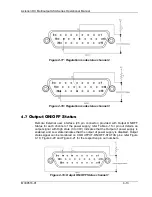Asterion DC Multioutput ASA Series Operational Manual
M330516-01
5-7
2. Set the Current Reference Source as voltage from the front Panel (refer to refer
to Figure 5-3) for selected channel. With the settings made, power supply
output current could be programed using only by external voltage source.
3. Set the Full-Scale value from the front panel Screen (Refer Figure 5-7) for
selected channel.
4. Connect a DC voltage source cross the IPRG_VSOUR pin and PRG_RTN pin
of the channel 1 analog programming interface connecter (refer Figure 5-7).
This will program output current for selected channel of the supply.
The Full-Scale voltage value can be modified to any voltage between 5V to 10V from
front panel screen or by the digital interface SCPI Command, refer to Section 3.4.9.3.
Default FSC voltage value is 10V, where 10V corresponds to 100% output current.
The corresponding voltage-programming coefficients for output current are (100%
rated output current) / FSC VDC. This produces transfer functions for output current,
as follows:
Iout = Vdc * (100% rated output current) / 10 VDC), with Vdc in volts, or
Iout = Vdc * (100% rated output current) / FSC VDC), with Vdc in volts.
Figure 5-7: Remote Current Programming Using Voltage Source
Example:
program the output current to 85% of rated output current using voltage
source.
•
Navigate to Current Ref Mode menu,
•
Select Channel and set EXT Mode; refer Figure 5-2
•
Navigate to Configure Reference Source menu,
•
Select Channel and set reference source as Voltage; refer Figure 5-3.
•
Navigate to Configure Full Scale Value menu,
•
Select Channel and Set Full scale value for Voltage into 10V (100% of FSC);
refer Figure 5-4.