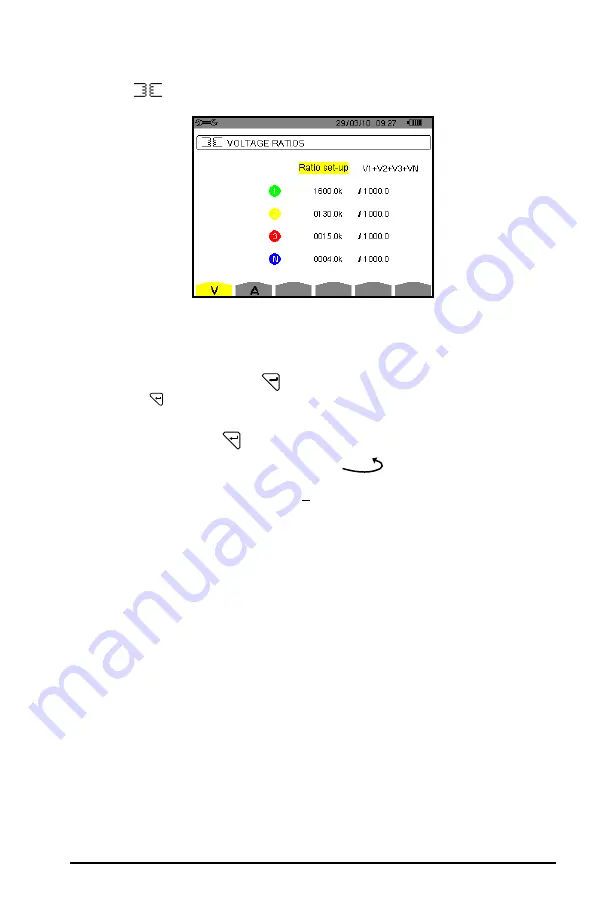
Power Quality Analyzer Model 8335
43
4.3.6 Voltage Ratios
A second
screen, invoked by the
V
icon, defines the voltage ratios.
Figure 4-10
The ratios programmed may be the same in all channels, or different in some or
all of them.
•
To configure the ratios, press , then use the ▲ or ▼ key and validate by
pressing .
•
To select the fields, use the ◄ or ► key. To select the values, use the ▲ or ▼
key. To validate, press
(the parameter must be validated to be applied).
•
To return to the
Configuration
menu, press
.
For the primary voltage (in kV) and the secondary voltage (in V), it is possible
to specify the use of the multiplier 1/
√
3. If the phase-to-neutral voltage ratios of
phases 1, 2 and 3 are not identical, then all measurements and curves concerning
the phase-to-phase voltages are suppressed.
Shop for AEMC products online at:
1.877.766.5412
www.
PowerMeterStore
.ca
















































