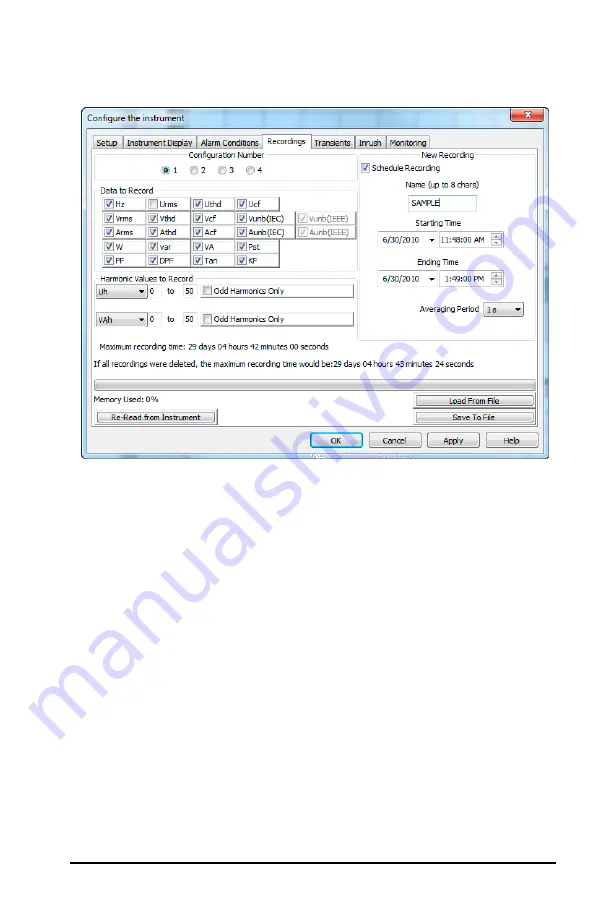
Power Quality Analyzer Model 8335
101
6.5.4 Recordings Configuration
The Recordings tab shows the parameters for a recording session.
Figure 6-9
Four different configurations are available. More configurations can be saved by
pressing
“Save to File”
and recalled later by pressing
“Load From File”
.
1. Select the configuration to set up: 1, 2, 3 or 4.
2. Check the box for each parameter desired in the
“Data to Record”
section.
3. Configure the harmonic values to be recorded, if desired.
It is possible to record up to 2 of 4 types of harmonic data, voltage
(Vh), current (Ah), phase to phase voltage (Uh), and power (VAh).
For each selected harmonic data type, you can choose a range of harmonics
to record from the 1st to 50th. You can further limit that range to only include
odd numbers by checking the box for
“Odd Harmonics Only”
.
4. Check the box next to
“Schedule Recording”
to activate the recording func-
tion. Choose a starting and ending time to assign a time period for the record
-
ing to run. Enter a name for the recording (up to 8 characters), if desired.
5. Choose an
“Averaging Period”
for the recording, which sets how often the
recording updates while it is running.
Shop for AEMC products online at:
1.877.766.5412
www.
PowerMeterStore
.ca






























