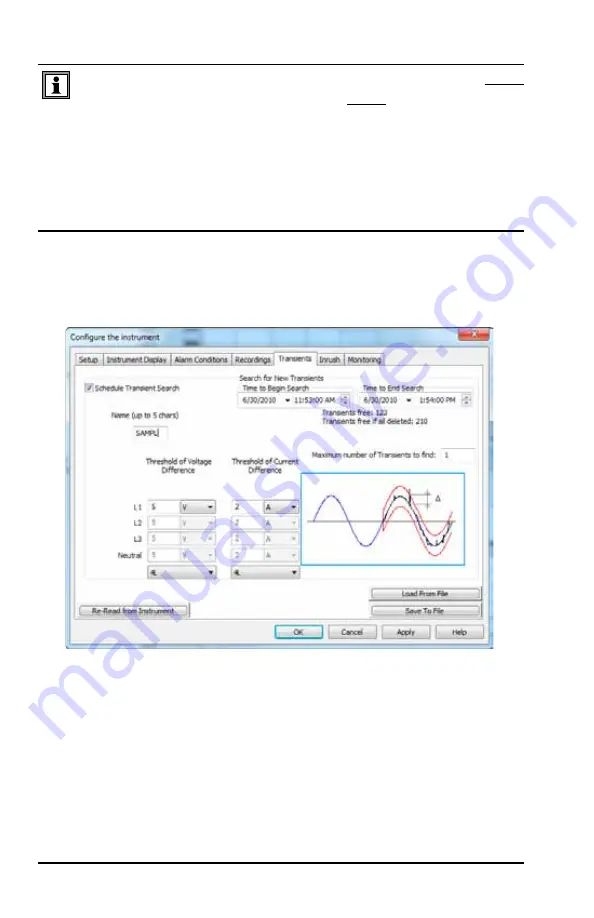
102
Power Quality Analyzer Model 8335
The PowerPad
®
loses its scheduled recording if it is powered off before
the recording begins. If it is powered off during the recording, a par-
tial recording will usually still exist but with the first letter of its name
changed to “@”. The start and end times requested for the recording
might be adjusted by the PowerPad
®
to be in even multiples of the aver-
aging period. For instance, if an integration period of 10 minutes was
requested, and the start time was 9:03, the recording might not actually
begin until 9:10.
6.5.5 Transients
The Transients tab allows you to set up the criteria for capturing transients.
Figure 6-10
1. Click the check box next to
“Schedule Transient Search”
to activate the
transient search function.
2. Type a name for the session, up to five characters.
3. Select the date and time to begin and end the search for transients.
4. Select the percent deviation for voltage and current transients. The choices
available from the drop-down menu are 1, 2, 5, 10, 20, 50 and 100% of the full
scale range of measurement.
5. Select the maximum number of transients to capture (from 1 to 210).
Shop for AEMC products online at:
1.877.766.5412
www.
PowerMeterStore
.ca






























