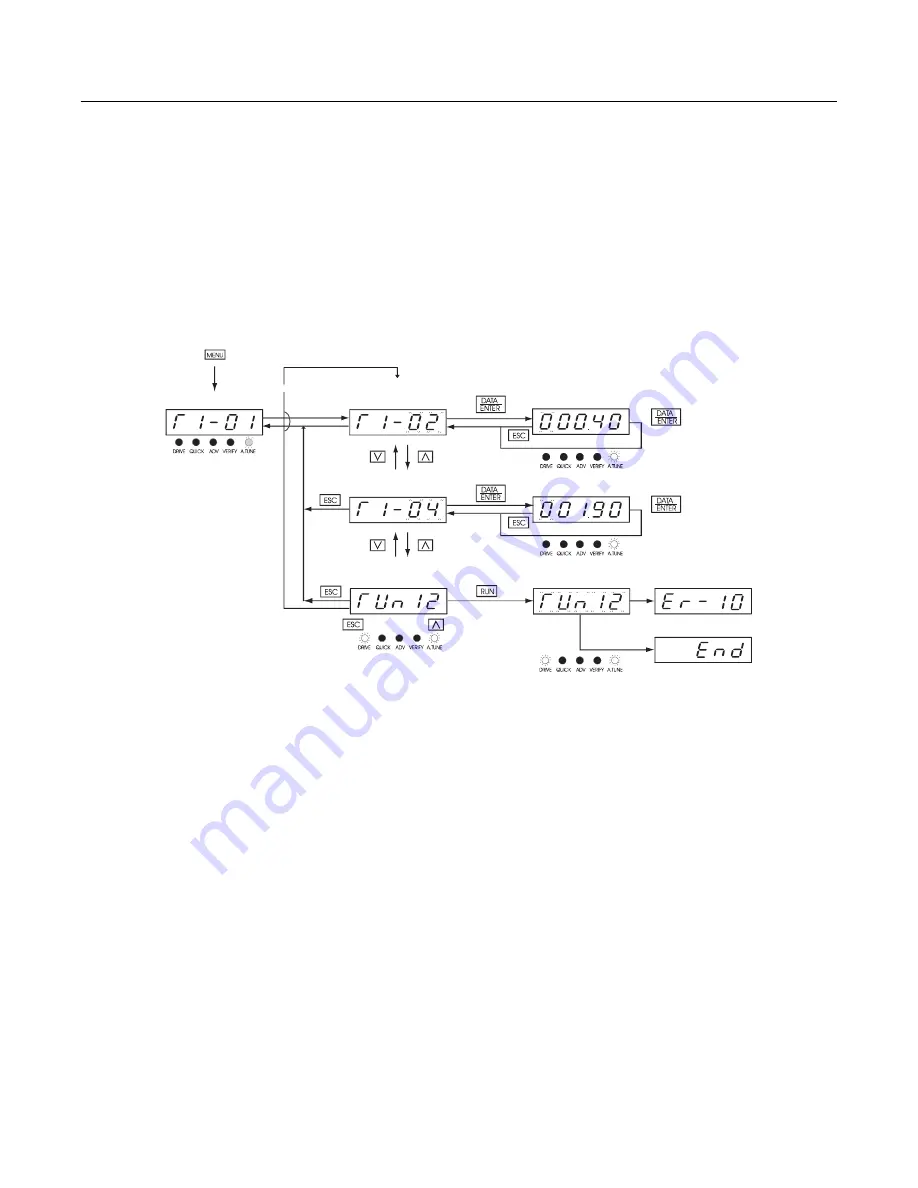
Control Panel 3 - 21
- A.TUNE - Auto-Tuning Menu
For E7 Bypass units Auto-Tuning can only be accomplished through the DriveWizard software (Part Number DWST616-C2).
A free download from www.drives.com.
This menu is used in non-bypass Drives to auto-tune the Drive in order to utilize the bi-directional speed search feature. Fol-
low the key operations below to access the Auto-Tuning Menu.
For Reference Purposes
Fig 3.8 Operation in Autotuning Menu
Autotuning Monitor Display
Setting Display
Autotuning
Motor output power
Motor rated current
Autotuning start*
Motor output power
Autotuning
Stop command input
Autotuning completed
Motor rated current
Содержание E7LBA002
Страница 1: ...E7L Drive Bypass Technical Manual Model E7L Document Number TM E7L 01 ...
Страница 8: ...Introduction vi Notes ...
Страница 12: ...Table of Contents x Notes ...
Страница 54: ...Electrical Installation 2 22 Wiring Diagram ...
Страница 55: ...Electrical Installation 2 23 ...
Страница 87: ...Start Up and Operation 4 9 Notes ...
Страница 202: ...Diagnostic Troubleshooting 6 30 Notes ...
Страница 248: ...Capacity Related Parameters B 6 Notes ...
Страница 279: ...Communications D 27 Note ...
Страница 280: ...Communications D 28 ...
Страница 292: ...Spare Parts F 6 ...
Страница 304: ...Index 12 ...
Страница 305: ......















































