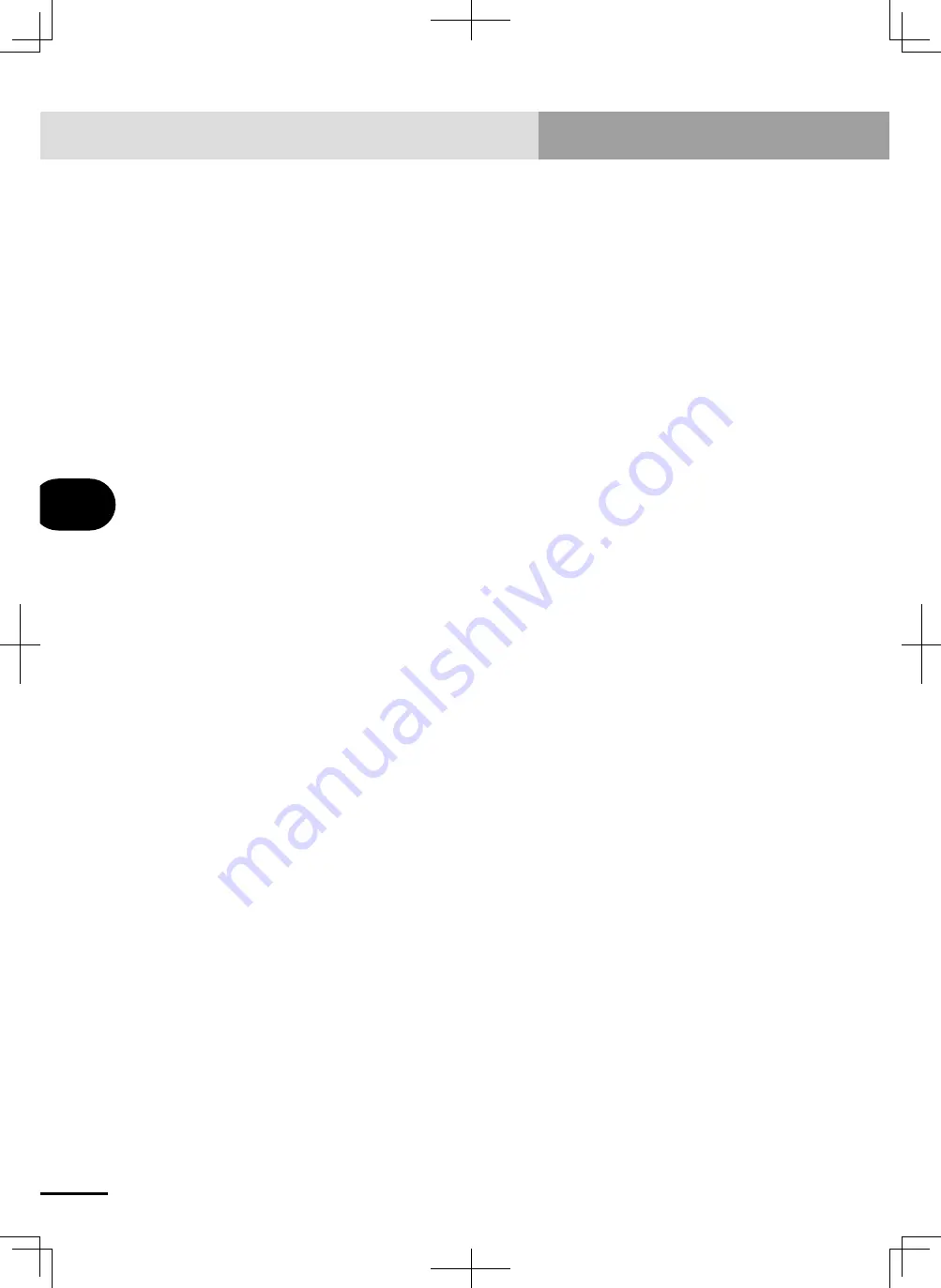
6-14
Chapter
6
SAFETY
I/O INTERF
ACE
3. DI00
Emergency stop inputs (E-STOP24V, E-STOPRDY: DI00, E-STOPIN1, 2, 3, 4)
Emergency stop signal inputs are used when making the interlock circuit to ensure
the system including the robot controller will operate safely. Contacts must be closed
for the system to function normally. Refer to the connection examples in this chapter
when making actual connections.
Closing the emergency stop contact points (ON) allows turning on the servo power
supply. The servo power supply cannot be turned on when the emergency stop
contact points are open (OFF).
Emergency stop signal inputs 3 and 4 are valid only when an RPB-E (RPB compatible
with an enable switch) is used.
4. Enable switch inputs 1, 2, 3, 4 (LCKIN1, 2, 3, 4)
Enable switch inputs are used when making the interlock circuit to ensure the system
including the robot controller will operate safely. Refer to the connection examples
in this chapter when making actual connections.
Enable switch inputs are valid only when an RPB-E (RPB compatible with an enable
switch) is used.
5. KEY switch inputs 1, 2 (KEY1, 2)
RPB-E selector switch statuses can be indicated at an external device. Use these
inputs as needed according to your specifications and application.
1.8 Meaning of output signals
1. MPRDY output
This output signal turns on when the controller is ready to receive the main power
input from an external device. This output is on before the servo turns on.
This signal turns off if an internal error occurs or the emergency stop input signal
turns off. Supply this output to a PLC or external device to allow it to determine the
on/off conditions of the main power supply.
2. SERVO OUT output
This output turns on when the servo turns on. This output is available even when only
one axis is at servo-on. This output turns off when all axis servos are off.
1. SAFETY I/O interface overview
Содержание RCX222
Страница 1: ...RCX222 EUR2153130 E99 Ver 1 30 Userʼs Manual YAMAHA 2 AXIS ROBOT CONTROLLER ...
Страница 2: ......
Страница 14: ......
Страница 43: ......
Страница 46: ......
Страница 50: ...4 MEMO ...
Страница 51: ...Chapter 1 USING THE ROBOT SAFELY Contents 1 Operating environment 1 1 ...
Страница 52: ......
Страница 56: ......
Страница 98: ......
Страница 388: ......
Страница 412: ...5 24 MEMO ...
Страница 414: ......
Страница 430: ......
Страница 442: ......
Страница 450: ...8 8 MEMO ...
Страница 452: ......
Страница 523: ......
















































