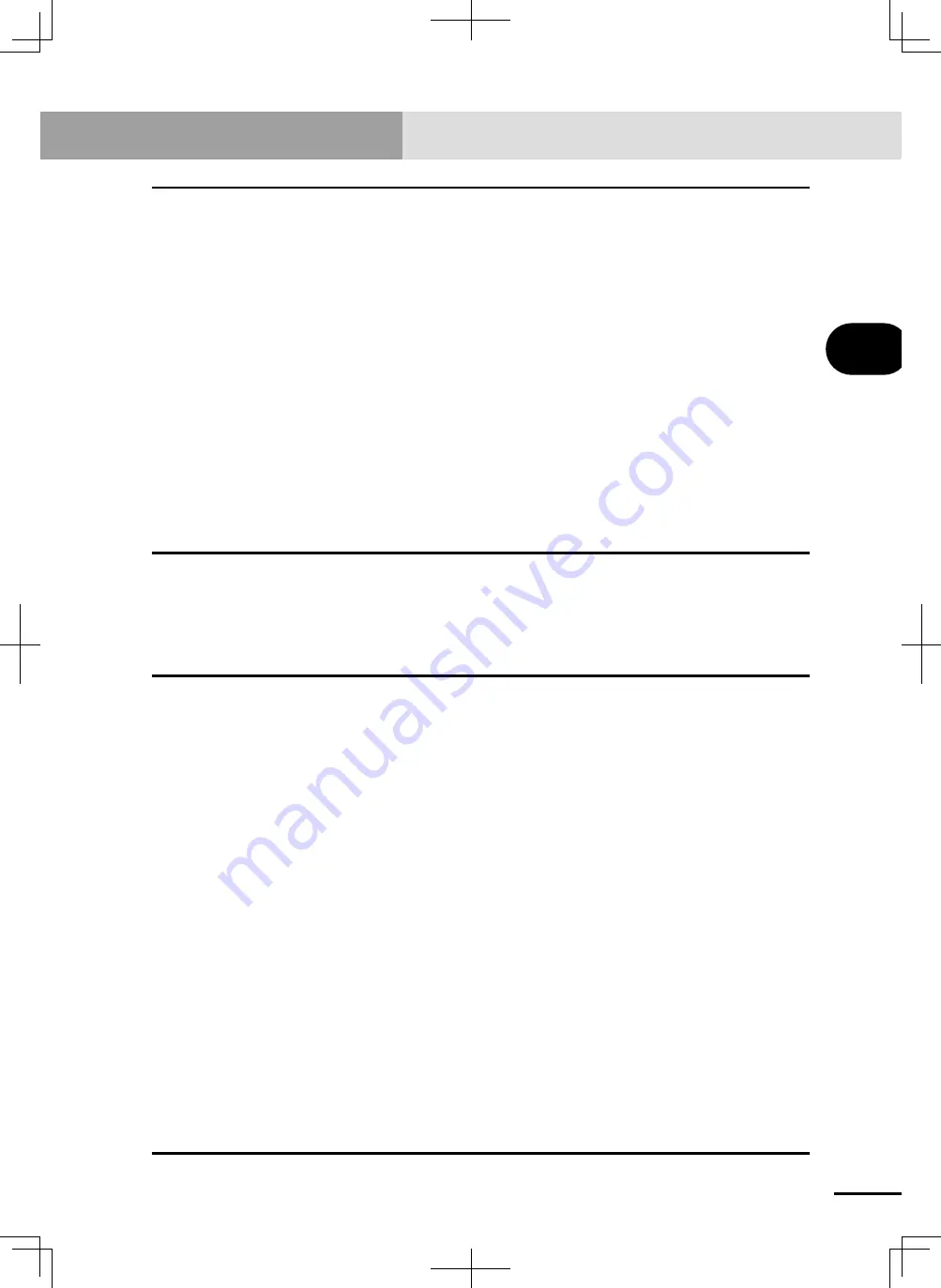
9-8
9-9
Chapter
9
TROUBLESHOOTING
2.26 : Collision in W. carrier
Code
: &H021A
Meaning/Cause
: Failed to move the double-carrier axis, because one carrier will
interfere with the other carrier.
Action
: If this error occurred during MANUAL mode:
1. Move the other carrier to a position where the two carriers
will not interfere with each other and then move the robot
manually.
If this error occurred during AUTO mode:
1. Change the target position of one carrier so it will not
interfere with the other carrier.
2. Move the other carrier to a position where it will not
interfere with the first carrier’s target position, and then
move that first carrier.
3. Set the double-carrier parameter control mode to "Off" or "On".
When set to "Off", this error does not occur, but the anti-
collision function for double-carriers will not work so the
carriers might collide with each other.
When set to "On", one carrier starts moving after
waiting until the other carrier moves to a position
where no interference occurs.
2.27 : W. carrier deadlock
Code
: &H021B
Meaning/Cause
: Failed to move the double-carrier axis and a deadlock
occurred, because the target positions of both carriers will
interfere with each other.
Action
: Check the robot program.
2.29 : Cannot move without the limit
Code
: &H021D
Meaning/Cause
: 1. The DRIVE statement used a "movement direction option"
for an axis where the "limitless motion" parameter is set to
INVALID.
2. DRIVE statement movement was attempted with a "limitless
motion" VALID setting for the SCARA robot's X or Y axis.
3. DRIVE statement movement was attempted with a "limitless
motion" VALID setting for a non-rotary type axis.
4. The attempted simultaneous movement of multiple axes by
a MOVE or MOVEI statement, etc., included an axis with a
"limitless motion" VALID setting.
5. A Point Trace was executed with a "limitless motion" VALID
setting specified at one of the robot axes.
Action
: 1. Use the DRIVE statement to perform movement without the
"movement direction option".
Or, set the "limitless motion" parameter to VALID.
2. Set the "limitless motion" parameter to INVALID.
3. Set the "limitless motion" parameter to INVALID.
4. Set the "limitless motion" parameter to INVALID. Or, specify
an "additional axis" setting in the system generation data for
the axis where "limitless motion" is desired.
*1
5. Set the "limitless motion" parameter to INVALID. Or, specify
an "additional axis" setting in the system generation data for
the axis where "limitless motion" is desired.
*1
*1 An "additional axis" is excluded from the axes which are
moved by a MOVE statement, etc. An "additional axis" can
be moved by using the DRIVE statement.
[ 3] Program file operating errors
Содержание RCX222
Страница 1: ...RCX222 EUR2153130 E99 Ver 1 30 Userʼs Manual YAMAHA 2 AXIS ROBOT CONTROLLER ...
Страница 2: ......
Страница 14: ......
Страница 43: ......
Страница 46: ......
Страница 50: ...4 MEMO ...
Страница 51: ...Chapter 1 USING THE ROBOT SAFELY Contents 1 Operating environment 1 1 ...
Страница 52: ......
Страница 56: ......
Страница 98: ......
Страница 388: ......
Страница 412: ...5 24 MEMO ...
Страница 414: ......
Страница 430: ......
Страница 442: ......
Страница 450: ...8 8 MEMO ...
Страница 452: ......
Страница 523: ......
















































