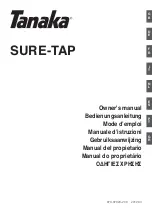Creating Cut Files
The Ins and Outs of Wam
Wam is the software that turns your Design into a Cut File for WAZER; it manages important
aspects of the Cut, like the Cute Rate and when to engage or disengage Cuts.
•
Design Software
•
Terms of Service and Privacy Policy
•
Wam Overview
•
Wam Setup
•
How to Use Wam
•
Wam Settings
•
Cut File Steps
•
Using the Material Library
Design Software
The first step to using Wam is to design your parts with one of the many vector design programs
available today. Wam will work with any software capable of saving your Design as a .dxf or .svg
file. These are universal 2D file formats that many programs support.
It is important to understand that Wam is not a design platform
; there are a variety of different
design software options that can translate your ideas and paper sketches into digital Designs.
These programs vary in complexity and cater to a variety of different industries and applications;
they also vary in cost and have different learning curves.
Choosing design software is a personal decision based on your needs, industry, and technical
abilities. If you are just starting out with two-dimensional design, we suggest starting with a simple
2D option such as LibreCAD or QCAD. If you have some digital design experience you may want
to use something like Inkscape. It may be a good idea to reach out to others in your industry to
see what they are using and if it would be appropriate for your level of experience. If you are still
uncertain as to what programs to use, please reach out to us at [email protected] and we’ll be
happy to help.
At WAZER we use a variety of software platforms across the team. Our engineering and technical
team use AutoCAD, Onshape, Solidworks, and Pro-Engineer. Our business and design team use
Inkscape and Adobe Illustrator. If you visit our website resources you will find export guides
and information for some of the most popular design software programs such as Illustrator,
Solidworks, Fusion360, and Inkscape.
Terms of Service and Privacy Policy
Please read the “Term of Service” and “Privacy Policy” on WAZER.com for more information
SECTION
6
82
83