Отзывы:
Нет отзывов
Похожие инструкции для WAZER Main Unit
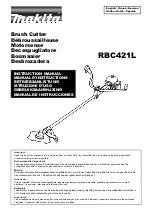
RBC421L
Бренд: Makita Страницы: 110
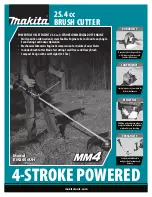
EM2650UH
Бренд: Makita Страницы: 2

EM2650UH
Бренд: Makita Страницы: 14

EM2650UH
Бренд: Makita Страницы: 26

0559160135
Бренд: ESAB Страницы: 38

THE 56
Бренд: IDEAL Страницы: 40

CRD160
Бренд: CLEAN ROOM DEVICES Страницы: 7

AllStar
Бренд: Ellison Страницы: 18

Greensmaster 3250-D
Бренд: Toro Страницы: 52

BCU33
Бренд: Texas A/S Страницы: 52

RD-ETC25
Бренд: Raider Страницы: 60

MASTERPIPE Mini Profiler
Бренд: Lincoln Electric Страницы: 106

MK3
Бренд: Toro Страницы: 20

KU076
Бренд: KRESS Страницы: 12

BM240
Бренд: Maruyama Страницы: 76

TRC-750CU
Бренд: TASKMASTER TOOLS Страницы: 2

DS503MT
Бренд: RASOR Страницы: 15

BC2200DL
Бренд: Zenoah Страницы: 28

















