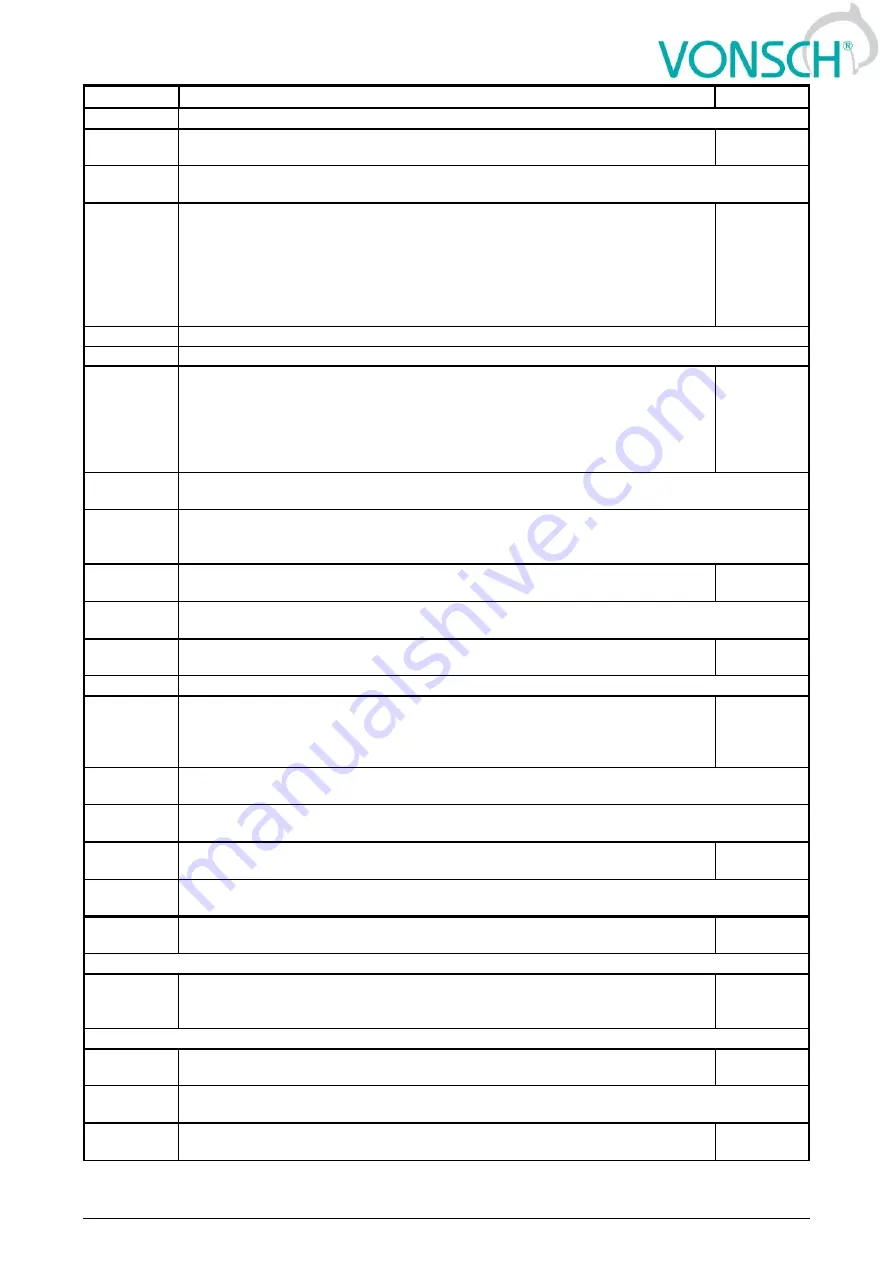
RU , GSE, FOTO CONTROL, QUATROFREM v.2.53x
15. apríla 2019
Page 70 from 97
Name [ID]
Description
Def.
or eventually a new scan.
Opt. period
[26]
Minimum time between two optimization steps.
2.0 s
0.1
s
÷
3000.0 s
Time needed to fulfil the measurement condition is added to this time, the condition can be
ramp settling or any other event selected by the parameter Opt. meas. signal [35] (page 70).
Scanning
[28]
Full output range scan mode. After START command or optimization reset,
inverter scans the full range of output OPT Output [434] (page 24) in the
direction set by Start. direction [31] (page 70) in order to find new global
extremum. Scanning is needed in systems where there are several local
extrems and the highest one has to be found.
Scan is a gradual search of the whole output range and finding the area of the
global extremum. Scan step is 5% of the output signal.
Turned on
Turned off
Scanning is turned off.
Turned on
Scanning is turned on.
Step mode
[29]
Setting the mode of optimization step calculation during the fine tuning. After
starting the inverter and scanning the fine optimization starts, slowly changes
the output OPT Output [434] (page 24) by small fluctuations of preset step
Optimization step [666] (page 24) to maintain the global extremum.
Method of calculating the optimization step during the soft adjustment of the
extremum.
Variable
Fixed
Search with a constant output signal step, which is set by the parameter Min. step [30] (page
70).
Variable
Search with a variable output signal step that is increased proportionally to the derivation of
the optimized signal from the value Min. step [30] (page 70) to 5% of the output range and
proportionally to the gain Adapt. step gain [669] (page 70).
Adapt. step
gain [669]
Gain of the optimization adaptivity step algorithm from the optimized signal
derivative value.
0.200
0.001
÷
100.000
Only applies to the variable optimization step in Step mode [29] (page 70).
Min.
step
[30]
Minimal optimization step.
0.005
0.001 ÷ 0.050 Optimization step is the difference between two consecutive optimization output samples.
Start.
direction
[31]
Direction of the first search.
Depending on the technology and specific deployment, is is suitable to search
from up to bottom or vice versa. Initial direction is also applied during the Scan
process, if turned on.
From
maximum
From
minimum
Optimization begins from the minimal output value.
From
maximum
Optimization begins from the maximal output value.
Opt.
reset
signal [33]
Signal defining the condition of optimization reset.
[528] Status
word negated
Signal
This signal is used as an optimization operation condition. Is usually set as a special
combination of bits (flags) of the status or control word.
Opt.
reset
[34]
Conditions for optimization Reset.
Operation
Look choises of parameter's Inverter state [76] (page 25)
Opt.
reset
inactive
[495]
Optimization reset deactivation: In case of a numeric signal if the signal value is
lower than the defined level.
Look choises of parameter's Inverter state [76] (page 25)
Opt. meas.
signal [35]
Selection of a signal that is used to allow the measurement and the next
optimization step.
[76] Inverter
state
Signal
Allows to set the conditions, under which the Optimization signal ( Opt. signal [23] (page 69))
is stable and not burdened with different errors.
Opt. meas.
active [36]
Measurement of the next optimization step occurs after satisfying the selected
condition.
PVP - MPPT






























