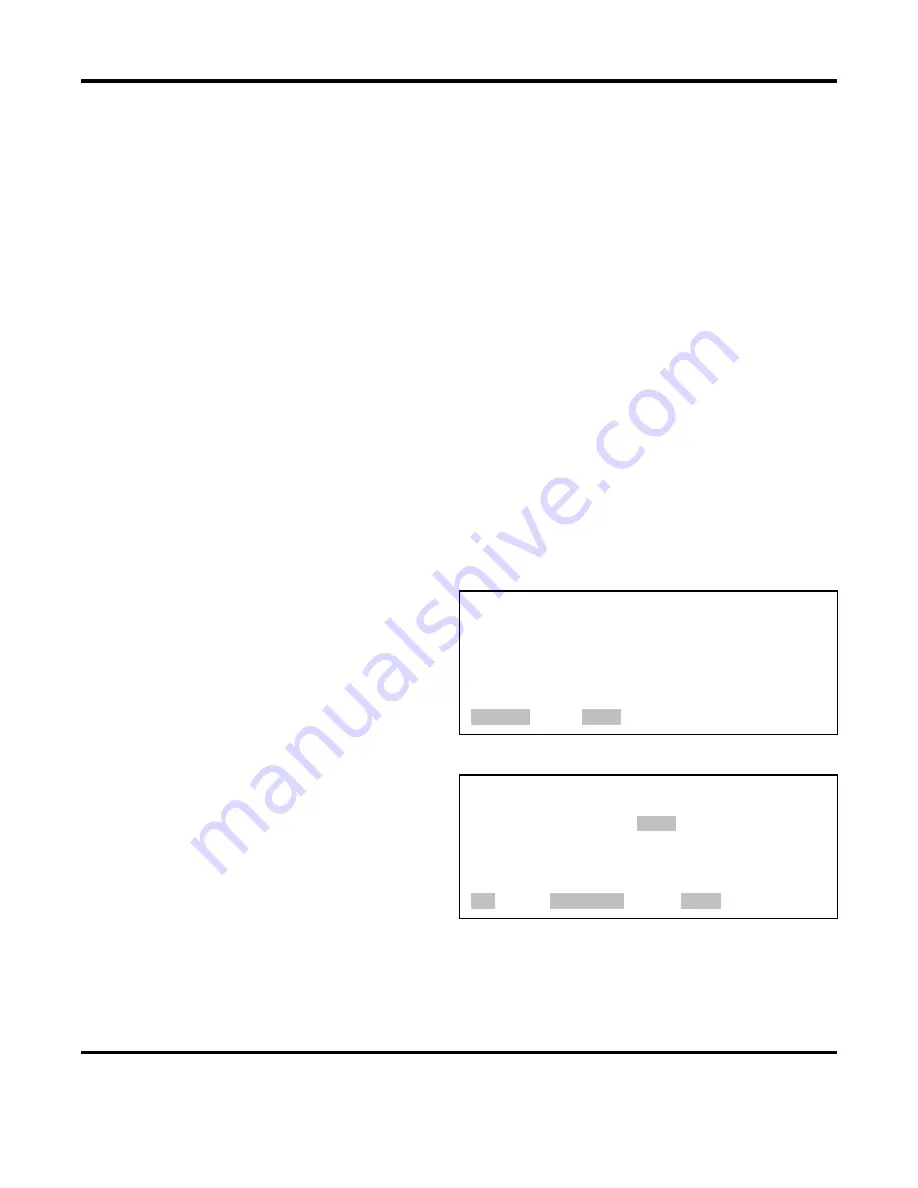
CHAPTER 3: USING PROGRAMMING FUNCTIONS
HF25 DC RESISTANCE WELDING SYSTEM
3-8
990-333
9. CHAIN SCHEDULES
This feature allows you to automatically change from any weld schedule to any other schedule after a
preset count, creating a "chain" of schedules that can accommodate a variety of welding needs. For
example:
•
A single work piece requires four welds, two weld points require the same weld schedule, each
of the other two points require different weld schedules.
In this case you would program a sequence, or "chain," that looks like this:
Schedule 01
[2
times]
£
Schedule 02
[1 time]
£
Schedule 03
[1 time]
£
Schedule 01
. This sequence
will repeat, or "loop," until you turn
Chain Schedules
OFF
.
•
Some applications require a lower current for a number of welds after the electrodes have been
replaced or resurfaced. Once the electrodes have been “seasoned”, the current can be increased
as required. If the electrodes require 100 welds to “season”, Schedule 01 can be programmed
with a lower current and Schedule 02 can be programmed with a higher current. The chain
would look like this:
Schedule 01
[100 times]
£
Schedule 02
[1 time]
£
Schedule 02
[1
time].
In this chain,
Schedule 02
will just keep repeating
after
the 100 welds made using Schedule 01.
When the electrodes are replaced or resurfaced, you can manually switch back to Schedule 01
to restart the sequence.
You can program any of the Control's 99 stored schedules to chain to any other schedule, or back to
itself as in the second example above. The chain code becomes part of each weld schedule. You can
turn the
Chain Schedules
feature
ON
or
OFF
, or re-program chains, any time you want.
1
From the
MAIN MENU
, press the
8
key
to go to the
CHAIN SCHEDULES
menu.
NOTE:
You should program, or
"setup," the chain of schedules you
want
before
you turn this feature
ON
.
CHAIN SCHEDULES
1.
CHAIN
SCHEDULE
:OFF
2. SETUP CHAIN SCHEDULES
NUMBER Select, MENU Previous menu
2
Press the
1
key to toggle
CHAIN SCHEDULES ON
or
OFF
.
3
From the
CHAIN SCHEDULES
menu,
press the
2
key to go to the
CHAIN
SCHEDULE SETUP
menu.
CHAIN SCHEDULE SETUP
SCHEDULE NUMBER WELD COUNT
NEXT
Ø1
ØØØ1
Ø1
Ø2
ØØØ1
Ø2
Ø3
ØØØ1
Ø3
Ø4
ØØØ1
Ø4
VW
scroll, SCHEDULE select, MENU menu
Содержание HF25A
Страница 9: ...HF25D DC RESISTANCE WELDING SYSTEM 990 333 ix ...
Страница 10: ......
Страница 20: ......
Страница 84: ...CHAPTER 6 CALIBRATION HF25D DC RESISTANCE WELDING SYSTEM 990 333 6 4 Final Calibration Setup ...
Страница 113: ......
Страница 129: ......
Страница 153: ......
Страница 171: ......






























