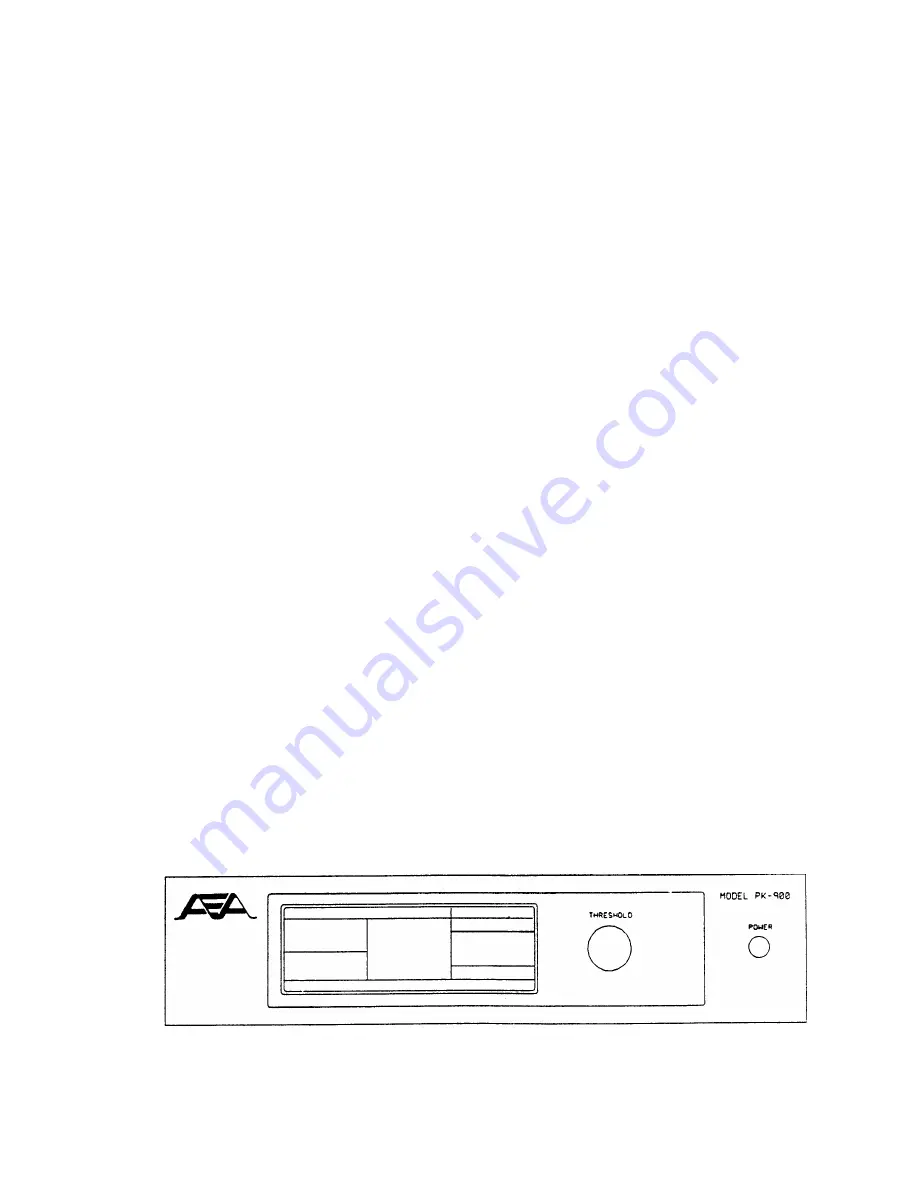
2.2.1 Connecting Power
MAKE SURE YOUR POWER SUPPLY IS OFF AND UNPLUGGED BEFORE WIRING
1. If you are using the AEA AC-4 or Timewave AC-5, skip to 5.
Otherwise, locate the PK-900 Power Cable in the accessory bag
. Strip off just enough insulation from the ends to connect it to
your 13-14 Volt DC regulated power supply.
2. The Center pin of the coaxial power plug is POSITIVE. Connect
the lead with the White stripe to the POSITIVE (+) lead on your
power supply. Check this with an Ohm-meter if you have one.
3. Connect the solid Black (GROUND) lead to the NEGATIVE (-) lead of
your power supply.
4. Connect the power plug to the 13 VDC Power Receptacle on the left
rear of the PK-900. DO NOT CONNECT YOUR COMPUTER YET.
5. Plug in your power supply or AC-4 and turn on power. Turn on
the PK-900 by depressing the Power Switch on the front of the
unit. At power-on, the LCD Status display on the left should
light. At this point, turn OFF the PK-900 and move on to
section 2.3.
If the Status display does not light, then re-check the above steps to
insure that 12-14 VDC is available at the power plug and the center
pin is POSITIVE.
If the Status display lights, and status indicators other than the
DCD indicators are displayed, then the PK-900 has already been
initialized. If the PK-900 has been initialized it is ready to
communicate with a computer or terminal at a specific baud rate
(probably 300, 1200, 2400, 4800 or 9600 baud). If you know what
this baud rate is then you should continue with the installation at
section 2.3 keeping this in mind.
If you do not know the baud rate the PK-900 has been initialized to
then you should reset the PK-900 by holding the rear-panel RESET
switch at the same time you turn on the power switch. After this is
done, no status indicators on the LCD Status display should be on
with the possible exception of either or both of the two DCD
indicators.
If the above did not produce the blank status indication, (ignoring
the DCD indicators) contact the Timewave Technical Support Department
as described in the front of this manual.
Figure 2-1 PK-900 Front Panel Controls and indicators
1/93 2-2
Содержание PK-900
Страница 14: ...The rest of this page is blank 3 93 TOC 10 ...
Страница 86: ...This page is used to make the number of pages in this chapter an even number 1 93 4 44 ...
Страница 114: ...The rest of this page is blank 1 93 6 16 ...
Страница 136: ...The rest of this page is blank 1 93 7 22 ...
Страница 142: ...The rest of this page is blank 1 93 8 6 ...
Страница 178: ...The rest of this page is blank 3 93 11 22 ...
Страница 296: ...3 93 6 ...
Страница 297: ...APPENDIX B 1 93 B 1 ...
Страница 298: ......
Страница 299: ......
Страница 300: ......
Страница 301: ......
Страница 302: ...APPENDIX B 1 93 B 2 ...
Страница 303: ...APPENDIX B 1 93 B 3 ...
Страница 304: ...APPENDIX B 1 93 B 4 ...
Страница 305: ...APPENDIX C PK 900 Display Board PARTS PICTORIAL 1 93 C 1 ...
Страница 306: ...PK 900 Main Board Logic Section PARTS PICTORIAL 1 93 C 2 APPENDIX C ...
Страница 307: ...PK 900 Main Board Logic Section PARTS PICTORIAL 1 93 C 3 ...
Страница 308: ...3 93 C 4 ...
Страница 309: ......
Страница 310: ......
Страница 311: ......
Страница 312: ...3 93 D 4 ...
Страница 318: ...D ...
Страница 319: ...D ...
Страница 320: ...D ...
Страница 321: ...D ...
Страница 322: ...D 9 99 E 10 ...
Страница 323: ...D ...
Страница 326: ...PK 900 Gateway Option Supplement 2 This page intentionally left blank ...
Страница 351: ...27 PK 900 Gateway Option Supplement This page intentionally left blank ...
Страница 352: ...PK 900 Gateway Option Supplement 28 ...
Страница 365: ...TNC GPS Upgrade Addendum 13 13 13 13 13 ...
Страница 369: ......
Страница 370: ...Figure B REMOVE VIA ...
Страница 373: ...1 PK 900 PSK Sound Card Interface Upgrade Kit A 06265 Installation and Operation Manual ...
Страница 383: ...11 ...
Страница 384: ...12 ...
Страница 389: ...17 Section 5 PK 900 PSK Sound Card Interface Schematic Diagrams ...
Страница 392: ......






























