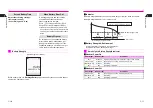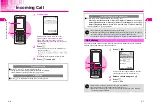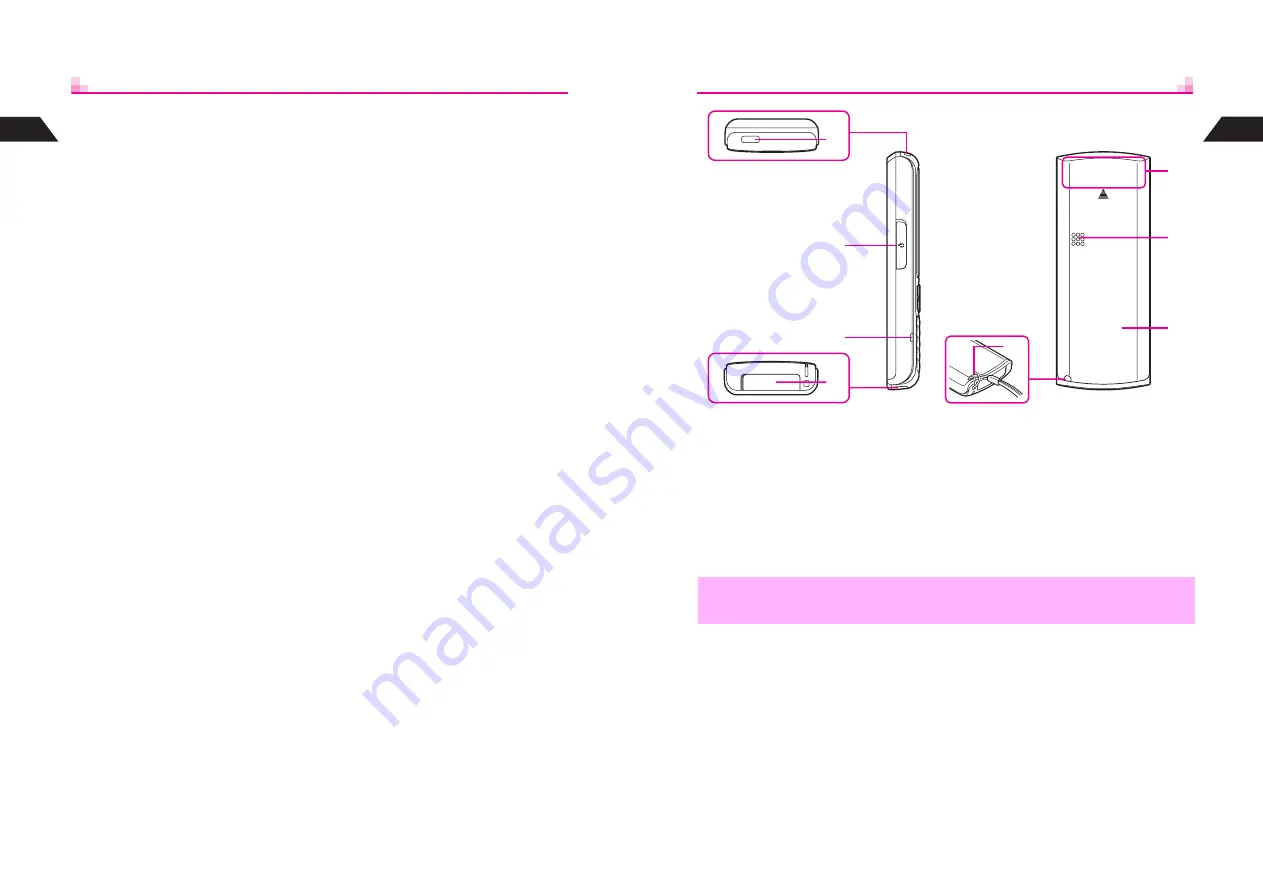
1-4
1
Getting Star
ted
7
U
Key
While an image or message appears,
press to open next one (newer one). In
alphanumeric entry, open web/mail
address prefixes & suffixes, and in kanji
(hiragana) entry, toggle Symbol/
Pictograph Lists.
8
Earpiece
9
Multi Selector
Select menu items, move cursor, scroll,
etc. or use for the following:
a
Redial & Notepad Memory Key
^
Select dialed numbers or return to
the previous window.
^
Press for 1+ seconds to open
Notepad Memory.
b
Shortcut Guide Key
^
In Standby, open Long Press Key
Guide.
^
In Standby, press for 1+ seconds to
open Earpiece Volume window.
c
Phone Book Key
^
Launch Phone Book Search, scroll
Phone Book entries or items within
entries; open selected menu items.
^
In Standby, press for 1+ seconds to
save new entries.
d
Function & Key Guard Key
^
In Standby, press to open Index
Menu; press twice for Functions
Menu. Open any selected menu/
menu item or execute functions.
^
In Standby, press for 1+ seconds to
toggle Key Guard on/off.
e
Call History Key
^
Open received call records.
^
In Standby, press for 1+ seconds to
open Earpiece Volume window.
A
Mail Key
Open Mail menu or execute right Soft
Key functions (see
P.1-21
).
B
Power On/Off & End Key
^
End calls, place callers on hold or
cancel operations.
^
Press for 2+ seconds to turn handset
power on/off.
C
Text & Manner Key (
E
)
^
Toggle between entry modes or create
Phone Book entries.
^
Press for 1+ seconds to activate/cancel
Manner Mode.
D
# Key
While an image or message appears,
press to open previous one (older one).
In text entry windows, toggle Symbol/
Pictograph Lists.
E
Microphone
1-5
Getting Star
ted
1
F
Infrared Port
Use for infrared data transmissions.
G
Headphone Connector
Connect Headphones with Call Button,
etc.
H
Small Light
Illuminates/flashes while charging, for
incoming calls, etc.
I
External Device Connector
Connect Charger here.
J
Strap Eyelet
Attach straps as shown.
K
Internal Antenna Location
L
Speaker
M
Battery Cover
L
I
J
M
F
G
H
K
,
Do not cover or place stickers, etc. over the area containing Internal Antenna.
Содержание V201SH
Страница 14: ...1 1 Getting Started...
Страница 27: ...2 1 Basic Handset Operations...
Страница 38: ...3 1 Manner Mode...
Страница 42: ...4 1 Text Entry...
Страница 52: ...5 1 Phone Book...
Страница 61: ...6 1 Display...
Страница 66: ...7 1 Sounds Related Functions...
Страница 78: ...8 1 Managing Files Data Folder...
Страница 91: ...9 1 Infrared...
Страница 94: ...10 1 Handset Security...
Страница 98: ...11 1 Additional Functions...
Страница 115: ...12 1 Vodafone live Overview...
Страница 118: ...13 1 Mail...
Страница 144: ...14 1 Station Japanese Only...
Страница 152: ...15 1 Appendix...